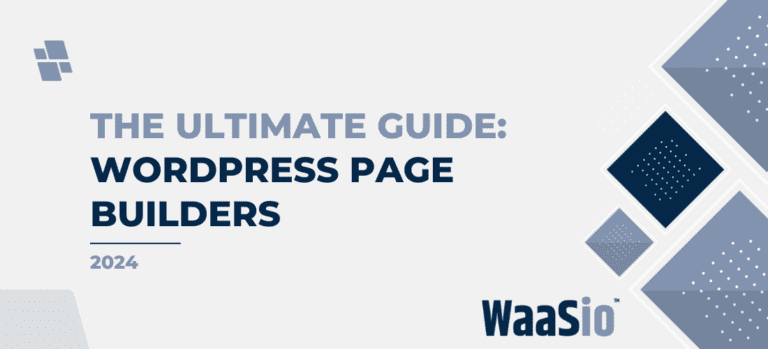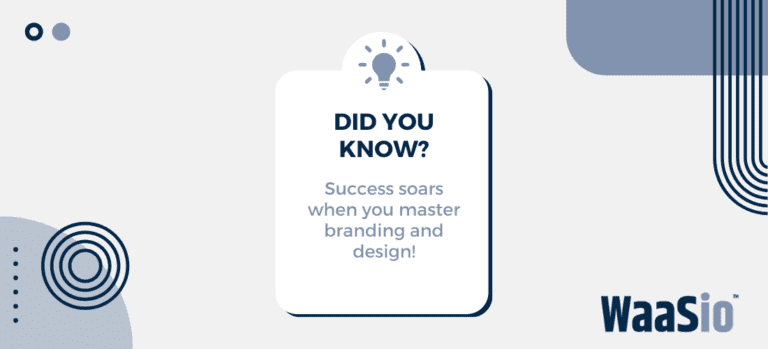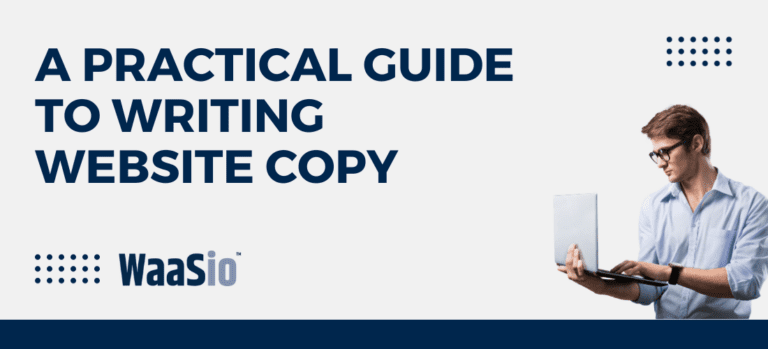If you are looking for a local website design agency and are in the Beverly, MA area, then you have a few options.
There are a few questions you might want to ask yourself, with regards to design and cost, that we hope to help you be able to answer. Including whether or not to go local at all. We would prefer you go local, but sometimes that just isn’t the right fit.
If you have any questions or comments, you can leave them below, or you can contact us through the chat feature or our contact form.
Here is what we will go over in this article and some common mistakes to avoid:
- How much does it cost to hire a website designer (in Beverly, MA and other areas)?
- How do I tell a good web design agency from a bad one?
- What are the main elements of a good website?
- What questions should I ask a website design company?
- Digital Marketing for my Website
- Beverly, MA web design inspiration, examples and portfolio
How much does it cost to hire a website designer (in Beverly, MA and other areas)?
A website can go from very expensive to very cheap. You can pay anywhere from $2,000 to $50,000 for a legit website. The skill of the designer and the size of the website are just a few of the differences. I am going to throw another concept in there, one our company is based on as well, that kind of throws the whole concept of website pricing on its head as well.
So I am going to break this up into two pricing categories: Traditional website design and a Website as a Service (WaaS) website design.
Traditional Web Design Pricing
This pricing is going to be based on a few assumptions.
- Content creation; No new content needs to be created by the designer (this is things like writing new content for the home page about your company, or what you do, so basically you are providing the text for the website, and the designer is determining how to display it, and potentially making minor tweaks to it to make it fit the design)
- No new graphics need to be created for the company, outside of what is needed for the design of the website (no logo creation, special website characters, taking new photos, etc.)
I am also going to break out pricing based on the skill level of the designer, as well as whether or not the designer is using a CMS (Content Management System, like WordPress), or coding from scratch (HTML or PHP), and whether or not they are starting from a template, or designing from scratch.
The range is going to be from a standard, no-frills, 3 – 5 page website, all the way to an eCommerce website with about 30 products.
Pricing
| CMS Template | CMS Custom | Custom (HTML PHP) | |
| Inexperienced (lower quality) | $1,000 – $5,000 | $2,000 – $10,000 | $3,000 – $20,000 |
| Intermediate (decent quality) | $1,500 – $10,000 | $3,000 – $25,000 | $5,000 – $35,000 |
| Expert (high end, perfected) | $5,000 – $50,000 | $5,000 – $100,000 | $10,000 – $250,000 |
There is one more factor to consider when contemplating whether or not you want a CMS template, custom CMS design, or a completely custom website. There are actually a couple of factors, but the main one is maintaining the website.
CMS templates are easier to maintain and reduces costs. If you do not maintain the CMS, then it will become outdated, break or even become hacked. CMS’s are frequently targeted by hackers, so it is very important to keep it up to date. Luckily maintaining these are relatively easy, therefore relatively inexpensive.
Going with a Custom CMS design will cost a little more as it will likely not be updated automatically unless it was designed using a builder (which most design companies now use) to help keep it up to date.
With custom websites, built using HTML and PHP, they are still vulnerable, but not as targeted, unless it is a large website, but when things do break, or things need to be changed, you could be paying a very high premium for maintenance.
Costs for ongoing maintenance and updates, fixing things that the updates cause:
| CMS Template | CMS Custom | Custom (HTML PHP) | |
| Monthly | $50 – $150 | $75 – $200 | $200 – $1,000 |
| Hourly | $50 – $120 | $50 – $150 | $50 – $250 |
Website as a Service (WaaS) Pricing
What is WaaS
WaaS (Website as a Service) is taken from the popular SaaS (Software as a Service). In order to understand WaaS, it is easier to talk about it in terms of the “as a Service” offerings (SaaS, PaaS, IaaS, etc.).
Office 365 is SaaS. Instead of buying a particular version of the software, waiting for it to become outdated, and buying it again, you can pay a monthly subscription and you get the newest design, functionality, updates, fixes, security, etc. that is offered as it is released. No expensive upgrades (new training, downtime, etc.) in order to jump off of outdated software.
A website is very similar to the old Microsoft Office model.
You pay for the website upfront, and you wait until it slowly depreciates, maybe paying someone to update a few things here and there, until you can no longer ignore how out of date it looks and how broken it is, and you hire someone to build you a new website.
Like with SaaS and Office 365 you no longer have to do that. You can get a website for a monthly fee that is always kept updated and modern.
When I looked into pricing for this option, I found that many were calling themselves WaaS, which clearly isn’t WaaS.
What ISNT WaaS (What to look out for when pricing this option out)
The biggest offender I found here was services calling themselves WaaS but it was just a financed website with a term and expensive hosting for the privilege.
Mindmeld Creative is a great example of what WaaS ISN’T: https://mindmeldcreative.com/what-is-website-as-a-service-waas/
Quote:
“There’s a small setup fee of $250 or $550 depending on the size & complexity of your website. Then you pay a monthly fee for a limited term. You can choose the length of that term between 12 and 18 months.”
This is a loan. This is not “as a Service”.
Another thing to watch out for is “do it yourself” WaaS. This is an offer where you use their builder and templates to build and maintain your own website. This is basically Wix rebranded as WaaS… It is not WaaS.
The next thing, and seemingly the most popular, and “close” to WaaS is an offer to redesign your website after a set amount of time, usually 24 to 30 months. This is a little better than the financing Mindmeld offers, but the reality is that you still would have to go through the traditional process that “as a Service” is attempting to eliminate:
- Build a website
- It slowly depreciates over time
- Build another website
And just spreads out the cost of doing so to be month to month…
You can read more about what WaaS is in our article here, it has much more detail and explanations, as well as examples: What Is “Website as a Service” (WaaS) And 3 Easy Tips
Pricing
The pricing below is what you can expect to pay for a service that actually offers ongoing website design maintenance with a premium website design. The difference in levels is based on the complexity of a website (what it needs to do functionally) as opposed to how well it is designed since ALL WaaS websites should be top of the line designs and include:
- Modern and Responsive Design
- WordPress
- Hosting
- Security
- Maintenance
- Some change requests per month
- Ongoing functionality updates
- Ongoing design updates
- NO custom development
The range is based on location and skill level.
| Setup | Monthly | |
| Basic Site (no special functionality) | $500 – $1,500 | $50 – $150 |
| Standard business site (few integrations, like Mailchimp) | $1,000 – $2,500 | $75 – $250 |
| Premium (larger integrations, popups, funnel with landing pages, etc.) | $2,000 – $4,000 | $150 – $500 |
| Highly functional (eCommerce, booking, e-signing, etc.) | $2,500 – $15,000 | $300 – $1,500 |
Example pricing (our pricing):
| WaaSio Website Pricing Page | Setup* | Monthly* |
| Basic Site (Entrepreneur Basics) | $1,299 | $99 |
| Standard business site (Business Growth) | $1,899 | $169 |
| Premium (Business Advanced) | $2,299 | $249 |
| Highly functional (Platinum/eCommerce) | $2,999+ | $349+ |
*Setup and monthly can greatly depend on any secondary plugins and their cost. For example, if you require a premium plugin to integrate your Real Estate business with MLS, that will impact the setup cost as well as the monthly, as that integration will need to be purchased and maintained.
How do I tell a good web design agency from a bad one?
This is the easiest part of this article. Also the most embarrassing because sometimes we fail at this for ourselves, because we get so busy, we forget to update our own website at times.
However, you can usually tell a lot about a company based on whether or not they are following the minimum standards for designs with their own website as well as their customers’ designs. So when you visit a website for a potential design company, here is some basic knowledge of what a website SHOULD have (yours included BTW) and a good design company will have these things.
Check their website and their portfolio
Their portfolio is more important than what their site has and looks like. If they are REALLY busy, then they might just legitimately not have time to update their website, but if they are that busy it might also mean that they will not be able to prioritize you as well. If they are so popular that they cannot even take the time to update their own website, it might cost a LOT of money to give yours priority treatment.
Check these things on their website and on their portfolio:
- Responsive design
- You can check this by looking at the website from your laptop and from your phone, see if it looks good on both
- SSL certificate
- This is the little lock icon next to the domain name in the browser. This is extremely important for passing information online but also Google penalizes sites that do not have it. At this point it is easy to setup and a lack of one is a bad sign
- Nice design
- Again, it doesn’t take an expert to tell if someone has a nice website or not. Trust your instinct, if it doesn’t look modern, then likely neither will your site
A good website design company will not have a portfolio of outdated-looking websites. Also, make sure that you can actually GO to the websites they are claiming to have built. A lack of links to the portfolio website is a bad sign. If the website looks exceptional, and there are some major brands, make sure some of the websites say “built by…” on them with the name of the company. Some clients will not do this, but most allow it.
What are the main elements of a good website?
Design
The first thing someone notices on a website is its appearance. (As long as the page loads quickly, if it is slow, that will be the first things they notice)
In about 1.5 seconds they have already determined whether or not you are a legitimate business, your value, and in some cases how much you care about them (the visitor to your website).
A good overall, modern design is easy to spot to the inexperienced person.
Main components to a modern design:
- Mostly full width: Page like website designs are a quick way to let your visitor know that you are not modern, there are few exceptions to this
- Large graphics: Large high quality imagery on the website indicates modern and functional
- Responsive: All modern websites are responsive today
- Clean design: Some designers like to show off their artistic skill, this is great for their busy website, but awful for a business website that is trying to sell something OTHER than the designers artwork
- Simple design: Simplify and limit information to a few words where possible, and break up content with graphics, icons, whitespace, etc. The attention span of users is smaller than gnats. Get to the point quickly (unlike this article)
Content
The 5th point above is a great segue to the content on your website. There are a few rules:
- Understand what your goal is for each page: Home page should be to get them to do one or more things specifically (go to the product page, contact you, learn about specific services, etc.), same with all of the other pages
- Get to the point quickly: Give them the information they are looking for with as little words as possible
- Try to use graphics to illustrate points as much as possible
Clear Actions
By “Actions” I mean “Call to Actions” (CTA’s)
This is the thing that is violated most. Have clear and concise calls to action on your pages. All of them. Remember, each page should have a purpose and that purpose should be clearly stated along with how to act on it.
About pages purpose could be to learn more about the company but more importantly convince someone to do business with you, so give them the opportunity to do business with you right on the About page, a simple “Have a question, contact us” button is sufficient.
What questions should I ask a website design company?
Here are a few questions that we came up with to ask your prospective web designers, so you know what to expect and when to expect it.
- How long have you been in business?
- Do you provide references from previous clients?
- Do you have any websites in your portfolio similar to mine?
- Will the project be completed on time and within budget?
- Are there any hidden costs?
- Are there any potential costs that are not listed on the estimate/proposal that we should be aware of?
- Is this an ongoing relationship or do you only take one-time projects?
- If it is an ongoing relationship, how will you manage my expectations as they change over time?
- Who owns the copyright for the content ?
- When can we expect delivery?
- Do you provide any other services besides website design/development?
Digital Marketing for my Website
Digital marketing is the use of digital channels to promote a product or service. Digital media is now the way that advertisers reach consumers across all platforms. While traditional channels (e.g. print, television and radio) are still used, the use of digital media is on the rise and is expected to grow your online presence further. The reason for this is that digital media offers a variety of benefits over traditional media.
There are several types of digital marketing strategies and often they are used together:
- PPC Marketing
- Email Marketing
- Social Media Marketing
- SEO (Search Engine Optimization)
I am going to touch on these briefly, and while many digital agencies will offer these services as well as design, it should not be confused with website design on its own. Pricing and packages for these services vary wildly and would require a separate article for each type, just to touch upon the pricing and strategies for each.
PPC Marketing
PPC (Pay Per Click) is advertising on Google, Facebook, or other paid advertising platforms where you pay for each click on your ad to drive traffic to your website. This can be an effective way to drive traffic but is extremely expensive, and is important to have it managed correctly by the right digital agency.
Email Marketing
Email campaigns can be very useful to drive traffic to a website as well, but while this is a fairly inexpensive method of driving traffic from existing clients and customers, building new lists to email to from scratch can be time-consuming and complex to ensure that you are not running afoul of laws pertaining to this method of user engagement. A good digital agency will have methods to keep you in the clear.
Social Media Marketing
SMM (Social Media Marketing) is a method of utilizing social media to grow and sell to an audience. This can be inexpensive if you do not consider the time it takes to build a good following as part of the expense. For some businesses and products, this is easier than others. This takes time and patience and generally consists of keeping yourself in front of your audience by finding, or creating, things interesting to your audience.
SEO (Search Engine Optimization)
This is probably the most fruitful method of marketing, but also the slowest. In order to be successful with SEO, you have to have a long-term plan. Here are a few aspects to SEO that you should be aware of and prepared to create or put the leg work in to obtain, or pay someone to do it for you:
- Great content: this is key and the real “secret” behind SEO. I would be happy to discuss further if interested, but just know that content that actually informs or helps users in some way, more than any other content, will be recognized by Google’s algorithm and rewarded. Those that do not will not.
- Blog posts: This goes a long with great content, and follows the same principal, but bears individual recognition. Creating regular content on your website besides highly optimized specific pages, gives Google the information it needs about the category(s) that you should be in and potentially rank for.
- Backlinks: these are links that point to your website and articles from other, unaffiliated websites. This is a little outdated of a suggestion, but it is still clear that backlinks help, at least with ranking initially. It will be the quality of the content that keeps you there however.
- Domain authority: Another slightly outdated suggestion, but the age of your website, and what it has pointing to it (the quality of backlinks) impacts how positively Google, and other Search Engines, see your website. A digital agency will pay attention to where your links are coming from and how the content on your site is ranking.
Beverly, MA web design inspiration, examples and portfolio
Great Beverly, MA web designs
Here are some inspirational websites for businesses found in Beverly, MA.

Jackson Hewitt: This is just a great example of a website done well.
- Large imagery
- Smiling people
- Great use of full width layout and design patterns
- Anticipates what the visitor is there for and captures the top 3 things immediately
- Contact
- Directions
- More money back
Mediocre Beverly, MA website designs

Paul Marciano CPA: Pauls site has some good things going for it outside of design. While the overall look is pretty horrendous, it does some things well. It is full width, secured, focuses on Paul himself, and gets right into the services he offers with several CTA’s for people to reach out. The content is great, the design keeps this from being a great website.

Krupsky + Co: Now this SHOULD be in the “Great” category but once you scroll down you start to see issues with the design. Even before you scroll down actually. Can you read the text over the desk?
This wasnt thought out very well, and as you scroll down it gets worse. What puts this in the mediocre category as opposed to the plain terrible category is the fact that it is full width, good use of space and an immediate CTA. It has the potential to be a modern website, and was created with modern in mind, but fell drastically short in execution.
Terrible Beverly, MA web designs
Here are some Beverly, MA website designs that leave us wondering if the business was actually killed by Y2K.

Cathy Rumery CPA I almost put this in the Mediocre category because it almost gets there, but the fact that it is a “page” style layout with inconsistent styling pushes it over the edge. They came close with the all-white background to hide the fact that this is just an older style “page” type website design.
What really pushes this over the edge into terrible design though, is the fact that it utilizes space so poorly. Everything is mashed together like the designer was worried they would run out of space. That was a problem back in the days of print. But utilizing space properly is a massive part of modern website design.

Dan Clasby & Co: This website takes the prize for most outdated.
- Page style layout
- No use of space, all mashed together
- Horrid background colors and patterns
- Not at ALL mobile friendly
- No SSL
- Blank/missing sections
- Inexplicable drop shadows (for the sake of having them?)
Beverly, MA website design portfolio
Here are a few of our Beverly, MA website designs. You can find more here and here.