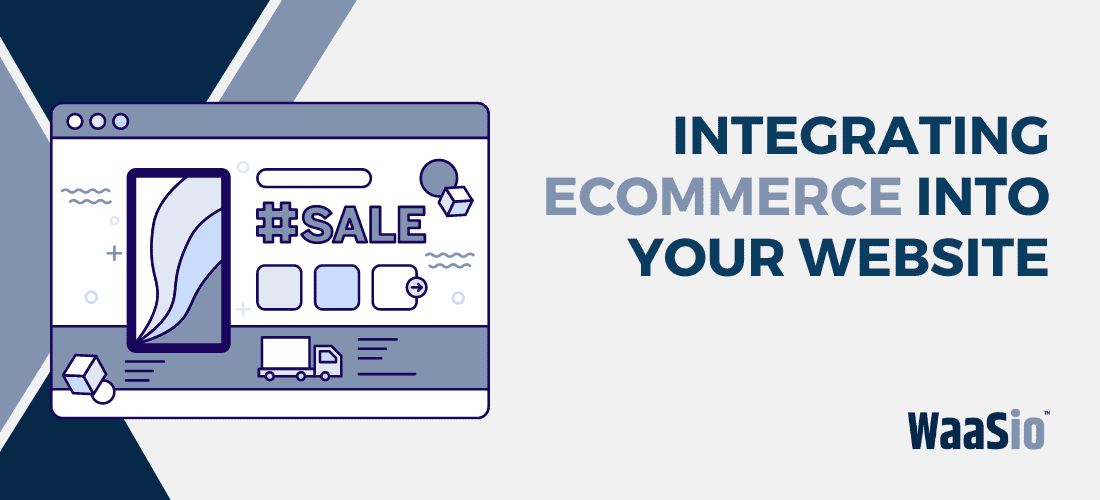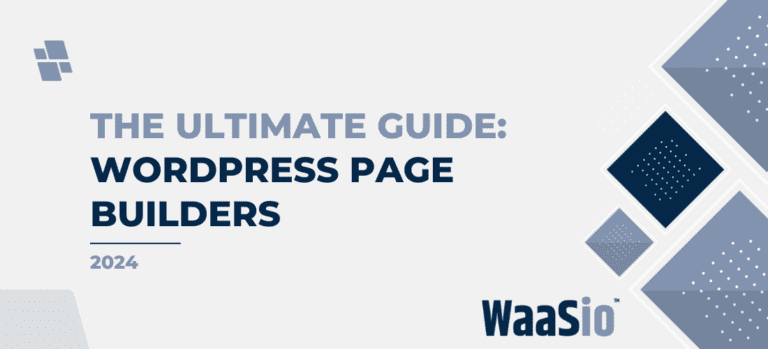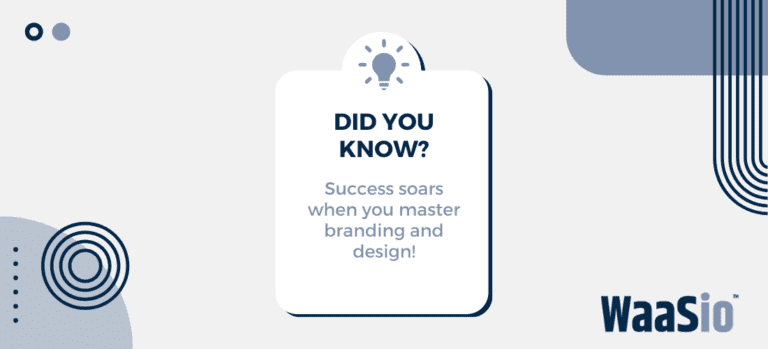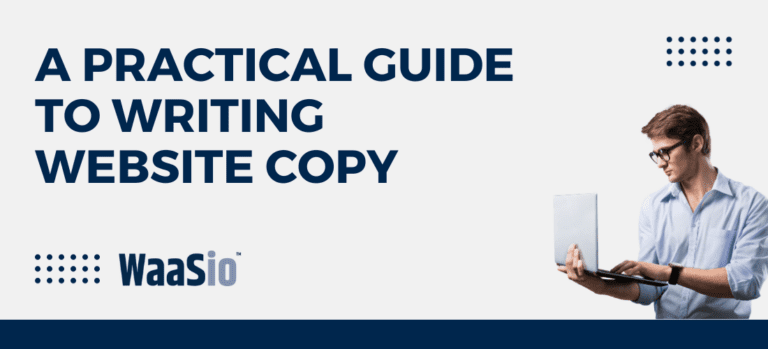Introduction to eCommerce Integration in WordPress
Welcome to the digital marketplace! Whether you’re looking to expand your brick-and-mortar store online or starting a fresh digital venture, integrating eCommerce capabilities into WordPress site is a pivotal step. In this guide, we’re going to walk you through the seamless integration of eCommerce capabilities using WordPress as a platform.
The Allure of WordPress for Online Sales
WordPress – known for its simplicity and flexibility – serves as an excellent foundation for building an online store. Here’s why:
- User-friendly: No need for advanced technical know-how.
- Variety of plugins: A plethora of options to add eCommerce functionality.
- Customizability: Tailor your store to match your brand and products.
- Community support: A large community for help and advice.
Integration Made Simple
Adding eCommerce to your WordPress site involves few key steps:
- Selecting an appropriate eCommerce plugin.
- Setting up a WaaS (Website as a Service) platform if required.
- Customizing your storefront to attract and retain customers.
- Managing your offerings and orders with ease.
- Choosing reliable payment processing solutions.
In the upcoming sections, we’ll delve deeper into each step, ensuring that by the end, you’ll have a fully functional online store ready to welcome shoppers from around the globe. Let’s get started on this exciting journey by choosing the right eCommerce plugin for your unique needs!
Up next, we explore how to pinpoint the perfect eCommerce plugin to power your WordPress site and kickstart your digital sales.

Choosing the Right eCommerce Plugin for Your WordPress Site
Finding the perfect plugin when integrating eCommerce capabilities into WordPress can make or break your online store. It’s crucial to select one that aligns with your business needs and enhances your customers’ shopping experience. Below, we delve into key factors to consider:
Compatibility and Support
- Check the compatibility of the plugin with your current version of WordPress.
- Ensure there is adequate support and documentation available for troubleshooting.
Features and Functionality
- Look for plugins that offer essential features such as shopping carts, product pages, and secure checkout.
- Advanced functionalities like inventory tracking and tax management are a plus.
Scalability and Performance
- Select a plugin that can scale with your growing business.
- Consider plugins that don’t compromise your site’s speed, which is vital for SEO and user experience.
Security Measures
- Opt for plugins with a strong track record in security to protect sensitive customer data.
- Make sure they are PCI DSS compliant if you are handling credit card information.
Some of the most popular eCommerce plugins for WordPress include WooCommerce, Easy Digital Downloads, and WP eCommerce. Evaluate each based on the above criteria and choose one that offers the best combination of performance, features, and support.
Once you’ve selected your ideal eCommerce plugin, the next step is integrating it seamlessly through WaaS (Website as a Service) platforms designed for online stores. Moving forward, we will explore setting up a WaaS platform that ensures your online store runs smoothly and efficiently.

Setting Up a WaaS Platform for Your Online Store
Launching an online store within WordPress doesn’t have to be complex. A Website as a Service (WaaS) platform simplifies the process, allowing small retailers to manage and distribute their content efficiently. Below is a simple guide to get you started:
Selecting Your WaaS Provider
- Research WaaS providers that integrate well with WordPress.
- Look for platforms that offer scalability, security, and support.
- Check reviews and compare pricing to find the best fit for your business needs.
Creating Your WaaS Account
- Sign up with your chosen provider.
- Set your domain name, which should reflect your brand.
- Choose the appropriate plan based on your projected traffic and required resources.
integrating eCommerce capabilities into WordPress
- Select an eCommerce plugin compatible with your WaaS platform.
- Install and activate the plugin through your WordPress dashboard.
- Ensure that it integrates seamlessly with other tools and services you’ll be using.
Configuring Store Settings
- Customize your store settings, including currency, payment options, and shipping details.
- Engage with built-in tutorials or documentation if needed.
- Test all functionalities to ensure they are working as expected.
Once your WaaS platform is set up, you’re ready to move onto the next stage – making your online storefront visually appealing and user-friendly. This will not only enhance customer experience but also strengthen your brand’s identity.
Transitioning to Storefront Customization
The foundation of your online store is now in place. Next, you’ll personalize the aesthetics and layout to align with your brand. Continue on to learn about customizing your WordPress eCommerce storefront.

Customizing Your WordPress eCommerce Storefront
Mainstream eCommerce solutions like WooCommerce offer a wealth of customization options to help you design your storefront that reflects your brand. Here’s how to give your online store a personal touch:
Choose a Theme That Matches Your Brand
- Select a theme that aligns with your business vibe and is optimized for eCommerce.
- Look for themes with customizable headers, product display options, and color schemes.
Personalize the Customer Experience
- Use widgets and plugins to add special features such as product sliders or live chat.
- Tailor your navigational menus to ensure customers can easily find what they’re looking for.
Optimizing Product Displays
- Adjust how products are displayed by leveraging WooCommerce’s settings—set the number of products per row, choose display styles, etc.
- Include high-quality images and enable zoom functions to allow close-up views.
Enhancing Checkout and Cart Functionality
- Customize the checkout process to be quick and effortless to reduce cart abandonment.
- Consider adding options for guest checkout, multiple payment gateways, and saving cart contents.
Remember, while aesthetics are important, your storefront should also be user-friendly and intuitive. Test your site thoroughly to ensure the shopping experience is seamless from start to finish.
After personalizing your storefront, the next critical step is to manage your inventory effectively. This leads us into managing products and orders, ensuring your store remains current and provides an exceptional user experience.

Managing Products and Orders on Your WordPress eCommerce Site
With your storefront set up and customized to your preference, it’s time to dive into the day-to-day operations of your eCommerce business. In the upcoming section, we’ll explore how to efficiently handle your products and fulfill orders, which is crucial for maintaining happy customers and a healthy bottom line.
After setting up your storefront, it’s time to dive into the day-to-day operations of your e-commerce site. Managing products and processing orders are critical tasks that need to be handled efficiently for a successful online store.
Product Management
- Add New Products: Easily upload product images, set prices, and write descriptions through your dashboard.
- Inventory Tracking: Keep an eye on stock levels and get notified when you need to replenish.
- Product Categories: Organize your items into categories for easier navigation.
- Special Promotions: Set up discounts and coupons directly within your product listings.
Order Processing
- Automated Invoices: Instantly generate billing documents once orders are placed.
- Shipping Integration: Connect with shipping services for real-time tracking updates.
- Order Status: Update customers on their purchase status from ‘processing’ to ‘shipped’.
- Refunds and Returns: Manage returns or refunds directly from your admin panel.
Tips for Efficient Management
- Regularly check your inventory and order statuses to ensure everything is up to date.
- Streamline shipping processes with integrated services to save time.
- Use customer feedback to improve product listings and descriptions.
By efficiently managing your products and orders, you provide better service to your customers which can translate into higher satisfaction and repeat business. Now, with these processes in place, let’s explore the financial backbone of your store: payment processing options in WordPress.

Understanding Payment Processing Options in WordPress
When it comes to running an online store on a WordPress site, knowing your payment processing options is crucial for a seamless checkout experience for your customers. Here’s a breakdown of the typical payment solutions available:
Selecting a Payment Gateway
Payment gateways are services that authorize and process payments in e-commerce transactions. Key considerations when choosing include:
- Transaction fees: Each gateway has its own fee structure.
- Security: Look for gateways offering secure data handling.
- Reputation: Popular gateways tend to be more reliable and widely accepted.
Common Payment Gateway Options
- PayPal: Renowned for its ease of use and security.
- Stripe: Known for its developer-friendly API and extensive feature set.
- Square: Offers a range of physical and online payment solutions.
Integrating Your Chosen Gateway
Most eCommerce plugins for WordPress support several payment gateways. Integration typically involves:
- Signing up with the chosen gateway.
- Collecting necessary API keys or account details.
- Entering this information into your eCommerce plugin’s settings.
Remember to test the payment process thoroughly before launching your online store to ensure everything works smoothly.
Consider Mobile Payments
With increasing numbers of shoppers using smartphones to make purchases, consider payment gateways that support mobile payments like Apple Pay or Google Pay.
After establishing your payment processing system, you’ll move onto the final touches of your online store. Next, we’ll dive into optimizing and growing your business with our conclusion.

Conclusion: Optimizing Your WordPress Store for Growth
In concluding our step-by-step guide, integrating eCommerce capabilities into WordPress and optimizing your store is crucial for sustainable growth. Here are key strategies to help your online store scale and thrive:
Streamline Your Operations
- Analyze data regularly: Utilize analytics to understand customer behavior and optimize accordingly.
- Automate where possible: Reduce manual tasks with automation for marketing, order processing, and inventory management.
Enhance User Experience (UX)
- Keep it simple: A clean, easy-to-navigate storefront will retain visitors longer.
- Optimize for mobile: Ensure your store is responsive and mobile-friendly.
- Fast loading times: Improve site speed to reduce bounce rates.
Marketing and SEO Strategies
- Content is king: Regularly update your blog to drive traffic and improve SEO.
- Engage on social media: Connect with your audience and promote products on various platforms.
Focus on Customer Retention
- Loyalty programs: Encourage repeat business with rewards and exclusive offers.
- Exceptional support: Provide top-notch customer service to build trust and loyalty.
By implementing these strategies, you’re setting up your WordPress eCommerce site not just to succeed, but to flourish. Remember that the online retail landscape is dynamic, so always be adaptable and look out for new trends.
With the insights from this guide, we hope you feel equipped to enhance your WaaS platform and elevate your online presence.