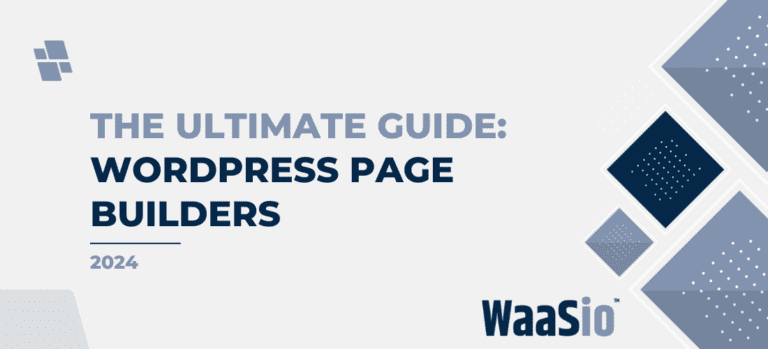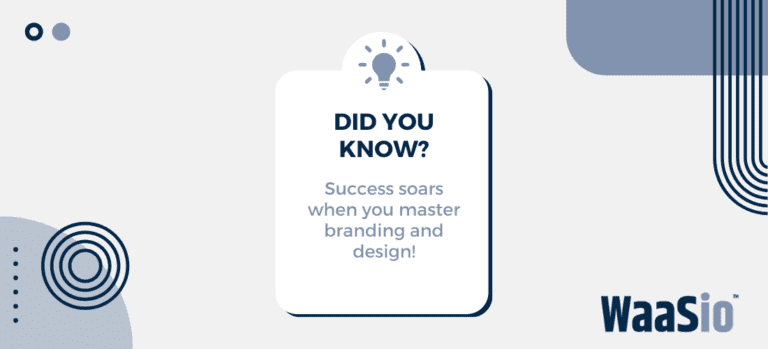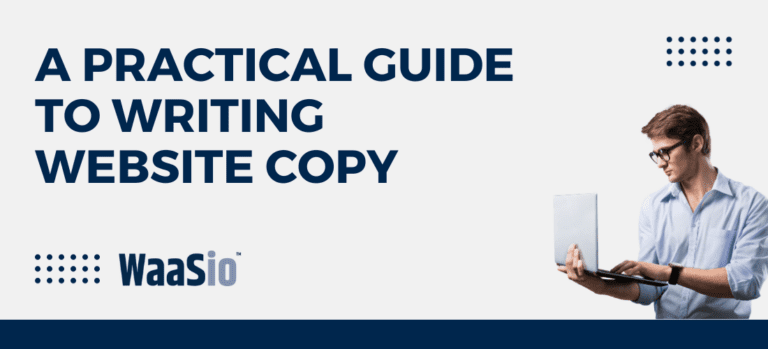Whether you are a seasoned web designer or a beginner trying to create your first website, Elementor Pro is a game-changing tool that can help you elevate your website design skills. This easy-to-use, powerful automation tool is exceptional for crafting stunning and professional-looking websites in no time.
In this article, we aim to help you master creating new pages with Elementor Pro. But before we delve into that, it’s imperative to understand what Elementor Pro brings to the table:
- Design Customization: With Elementor Pro, you get access to an array of customizable widgets and design options that enable you to create unique and attractive web pages.
- Ease of Operation: Even if you have no coding knowledge, Elementor Pro’s drag-and-drop page builder makes it incredibly easy to design web pages.
- Speed and Efficiency: By eliminating the need for back-and-forth previewing, Elementor Pro saves significant time and makes web designing an efficient process.
- Professional Results: The outcomes achieved with Elementor Pro often match the quality of professional web designers, making it an excellent tool for beginners and intermediate users.
Now that we’ve glimpsed the power of Elementor Pro, our next step will be to understand its basics to fully leverage these benefits.
Stick around to dive deeper into effectively using Elementor Pro, where we simplify the process of creating a new webpage step-by-step, enhance your design skills with pro tips, and help you overcome common challenges. Your journey to becoming a proficient web designer starts here!
Understanding the Basics of Elementor Pro
Before diving into creating new pages with Elementor Pro, it is crucial to establish a strong understanding of its basic features and functionalities. This powerful website builder offers a wide range of tools that enable users to create professional-looking websites with ease, without any coding skills required.
Drag and Drop Builder
Elementor Pro operates as a front-end drag-and-drop page builder, which means you can directly see the changes as you make them. Some key points to take note are:
- Widgets: These are the building blocks of Elementor Pro. Widgets allow you to add different features such as text boxes, images, buttons, etc., onto your webpage.
- Sections: They are the most basic elements that you will use. They hold the columns, which in turn contain widgets.
- Columns: Columns are used to hold the widgets and can be adjusted to create unique layouts.
Theme Builder
Elementor Pro’s Theme Builder offers dynamic capabilities. It allows you to design your entire site in a unified way. Be it headers, footers, single post pages or archive pages, every part can be visually designed.
Having grasped these fundamentals, you’re now ready to start creating your own pages using Elementor Pro. The following section will guide you through this process step-by-step, so don’t worry if you’re not completely comfortable yet. With practice, mastery comes.
Remember, the key to producing great designs lies not only in understanding the tools at hand but also in how you apply and manipulate them to fit your vision. So let’s jump right into it!
Step-by-Step Guide: How to Create New Pages with Elementor Pro
Now that you have a basic understanding of Elementor Pro, let’s delve into the practical process of creating a new page. This step-by-step guide will simplify this task for you:
Launch Your WordPress Dashboard
First off, start by logging into your WordPress site and navigate to the dashboard.
Create a New Page
Select ‘Pages’ from the left-hand side menu, then click ‘Add New’.
Name Your Page
Give your page a title in the text field at the top. This is usually indicative of the content it will contain.
Switch to Elementor Editor
On the top-right corner, click the blue ‘Edit with Elementor’ button.
Choose a Design Template
In the Elementor editor screen, click on the folder icon to choose a design template. If you prefer starting from scratch, you can choose to build your own layout.
- Template Route: Browse through the template library, select your preferred design, and click ‘Insert’.
- Custom Layout: Drag and drop the widgets you want to use onto the page.
Design Your Page
Customize the design to suit your needs. With Elementor Pro, you can alter every detail, including text, colors, backgrounds, and more.
Publish Your Page
Once satisfied with your design, hit the green ‘Publish’ button on the bottom-left of your screen.
And that’s it! You’ve successfully created a new page using Elementor Pro. However, creating the page is just the initial step. For it to truly stand out, you must enhance your design skills – which is what we’ll cover in our next section.
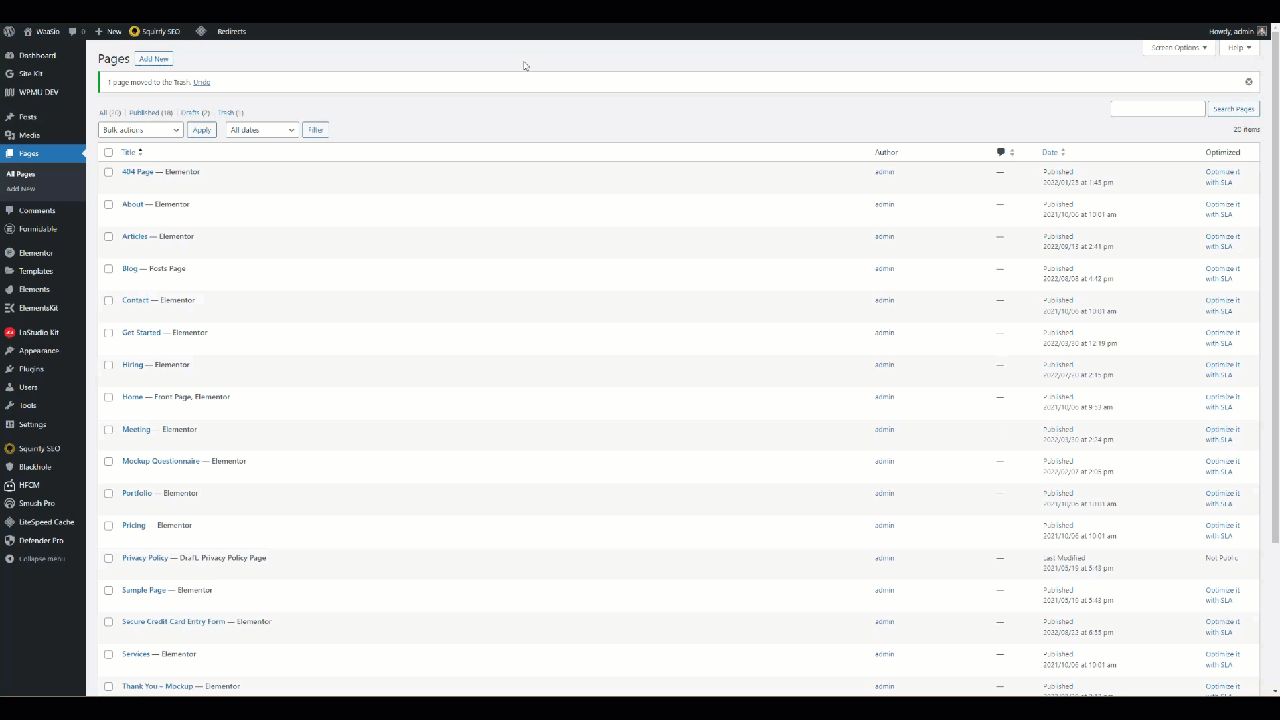
Tips to Enhance Your Page Design Skills in Elementor Pro
After getting to grips with the basics of Elementor Pro and having a few attempts at creating new pages, it’s time to take your skills up a notch. Here are a few tips that can help improve your page design prowess:
- Familiarize With The Widgets: Elementor Pro offers an impressive array of widgets. Familiarizing yourself with them will create more opportunities for customization and uniqueness in your designs.
- Master The Responsive Settings: Websites nowadays must be fully responsive. Hone your skill in adjusting the website’s appearance on different devices using Elementor’s Responsive Mode.
- Embrace White Space: Don’t be afraid of white space. It helps to de-clutter your design and improves readability.
- Experiment With Fonts and Colours: Colour and font choices greatly influence the feel and mood of your pages. So, experiment to see what works best.
- Keep User Experience (UX) In Mind: Always design from the user’s point of view. A beautiful site is nothing if it isn’t user-friendly. Keep navigation intuitive and information easy to locate.
- Leverage The Template Library: Elementor Pro includes a vast template library. Besides saving time, using these can also offer design inspiration and learning opportunities.
Mastering these tips will help enhance your page design skills in Elementor Pro. Once you feel comfortable, don’t hesitate to push your boundaries and try new things. As you continue exploring, you will naturally encounter hurdles. Let’s address some common challenges in the next section and see how to overcome them.
Overcoming Common Challenges in Creating Pages with Elementor Pro
No web design journey is free from challenges. When using Elementor Pro, here are some common issues you might encounter and effective solutions to overcome them:
Lack of Responsiveness
One common issue is the page’s responsiveness across various devices. This is crucial for a great user experience. Here’s how you can address this:
- Ensure you’re using the mobile editing option in Elementor Pro to adjust your design for different screen sizes.
- Test your designs on multiple devices to ensure consistency.
Slow Page Load Times
Another concern can be slow loading times, which can discourage visitors. Here’s how to address this issue:
- Optimize image sizes before uploading.
- Utilize a caching plugin to improve page speed.

Difficulty Customizing Templates
While Elementor Pro offers a host of templates, customizing them can sometimes be tricky. Here are some tips to help:
- Get comfortable with the ‘Edit Section’ and ‘Edit Column’ options in Elementor Pro.
- Explore the ‘Advanced’ settings to tweak padding, margins, and other design elements.
Armed with these solutions, you’re now better prepared to tackle any challenge that comes your way while creating your new pages with Elementor Pro.
Conclusion
In conclusion, mastering the art of creating new pages with Elementor Pro can truly skyrocket your website design skills. The powerful features and user-friendly interface allow you to go beyond simple layouts and delve into more intricate designs.
Here are key takeaways:
- Understanding the basics of Elementor Pro is a crucial first step before diving into advanced features.
- Elementor Pro provides a step-by-step guide for creating new pages and offers ample features to personalize each one.
- Developing your page design skills is made easier with Elementor Pro’s vast choices of customizable templates and widgets.
- Don’t let common challenges in creating pages intimidate you. You can always turn these hurdles into opportunities to learn and improve.
Remember that practice makes perfect. Each new page you create could be better than the last, leading to a continuously improving website that enthralls your visitors.
With Elementor Pro, the possibilities for your website’s design are only limited by your creativity. Challenge yourself, experiment with different layouts and concepts, and you’ll see your website transform in ways you’ve never imagined.