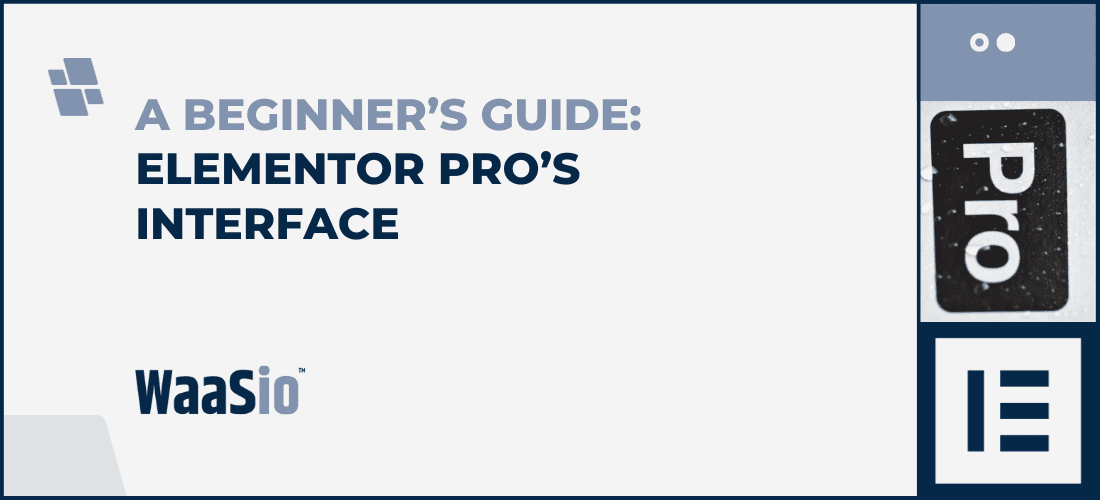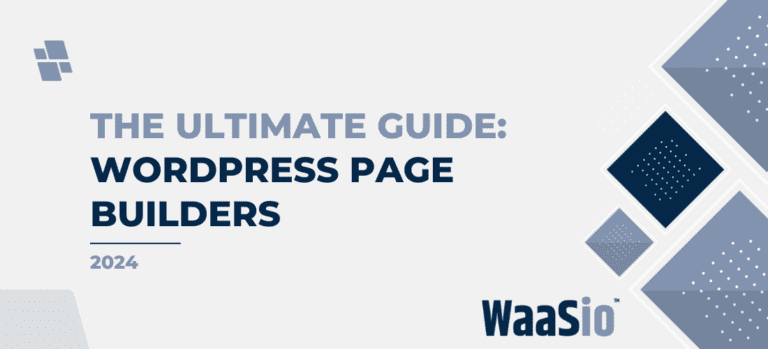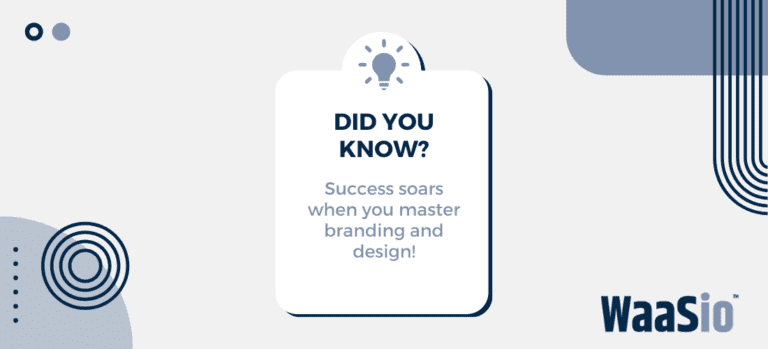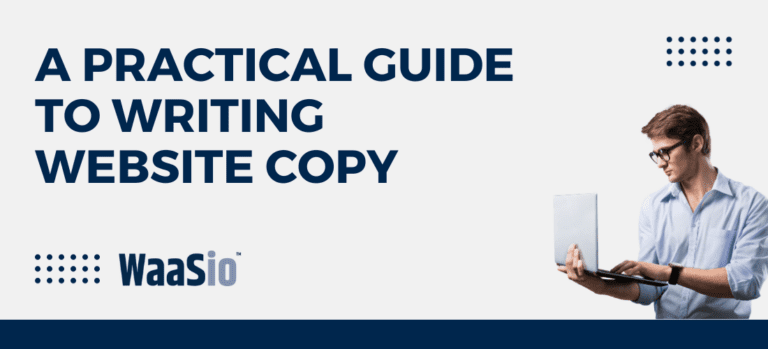Welcome to the world of Elementor Pro, a powerful tool that lets you unlock your creative potential and build stunning websites with ease. Whether you’re new to website design or a seasoned expert, Elementor Pro’s interface offers a range of features that empower you to create unique and visually appealing designs.
In this beginner’s walkthrough, we aim to introduce you to the intuitive interface of Elementor Pro while breaking down its features in a simplified manner. Our ultimate goal is to help you embrace your inner web designer and take control of your online presence with confidence.
Why Choose Elementor Pro?
- User-friendly: The easy-to-use interface makes it simple for beginners to get started.
- Flexible Design Options: Elementor Pro gives you the freedom to customize every aspect of your website, from layout and typography to colors and images.
- Drag-and-Drop Builder: This feature eliminates the need for coding knowledge, allowing you to design by simply dragging and dropping elements onto your page.
As we further delve into the depths of Elementor Pro in the coming sections, rest assured that this guide is designed to make your journey as smooth as possible. We will start by understanding the basics of the Elementor Pro interface before diving into how to navigate the dashboard and master the drag-and-drop features.
Lets embark on this creative adventure and unravel the secrets of the Elementor Pro interface together.

Understanding the Basics: A Breakdown of the Elementor Pro’s Interface
Elementor Pro’s interface is designed to offer a seamless, intuitive user experience. With an array of tools neatly housed in the respective sections, understanding the basics is an essential step towards maximizing your creative endeavors.
Main Panel
The main panel is situated on the left side of the screen:
- Widgets Tab: Brings up a range of widgets that can be dragged and dropped into your page. This includes text, images, videos, and more.
- Edit Section: Allows you to adjust column and section widths and heights, modify content position, and apply advanced settings like motion effects and custom CSS.
- Global Style: Edit global colors, fonts, and theme style that are applied to the entire site for consistency.
Content Area
The content area is the wide space where you can add, delete, and rearrange elements:
- Sections: The largest unit within the structure. They house groups of columns and thus determine the overall layout.
- Columns: These reside within sections and serve as the container for widgets.
- Widgets: The most basic units which enable you to add content in forms of texts, images, buttons, etc.
Once you’ve familiarized yourself with these crucial components of the Elementor Pro interface, you’ll find building pages to be an engaging and rewarding process. In the upcoming section, we’ll delve deeper into navigating the Elementor Pro dashboard, paving the way for you to become a website design wizard!
Getting Started: Navigating the Elementor Pro Dashboard
The Elementor Pro dashboard is your command center. Its simplicity and user-friendly design make it easy to get started. Here, you’ll find all the tools you need to create stunning web pages.
Accessing the Dashboard
To access the dashboard, simply click on ‘Elementor’ in your WordPress sidebar. This will take you to the main dashboard where you can begin creating and managing your designs.
Dashboard Layout
The dashboard itself is broken down into a few key areas:
- Template Library: An exceptional resource where you can find pre-designed templates to help you get started quickly and efficiently. Add these templates to any page or post with just a few clicks.
- Widgets Panel: This area contains various useful elements, such as text blocks, images, and videos, which you can drag and drop onto your page.
- Settings: This holds tool options like default colors, font styles, and global settings.
Understanding and using these different areas effectively can save you plenty of time and effort in the long run.
Moving Forward
Now that we have a basic understanding of the dashboard navigation, it’s time to dive deeper. The next section will guide you on mastering drag and drop features – a fundamental skill in using Elementor Pro.
From Novice to Pro: Mastering Drag and Drop Features in Elementor Pro
Elementor Pro provides an intuitive drag and drop interface to make website design a breeze, even for beginners. Here, we’ll share essential tips and tricks to master this tool and create unique, standout webpages.
The Basics of Drag and Drop in Elementor Pro
Let’s start with the basics:
- Understanding Widgets: Widgets are the building blocks of your webpage design. They range from text boxes to images, videos, buttons, and more. Simply drag a widget from the sidebar and drop it into your desired location on the page.
- Section and Column Management: Sections are the largest ‘containers’ that hold columns and widgets. Columns, on the other hand, split these sections into multiple areas. You can freely adjust the width of different columns and move them within or across sections.
Mastering Advanced Drag and Drop Features
Once you’ve got the hang of the basic drag and drop features, here are some advanced tips to up your game:
- Nesting widgets: You can place multiple widgets within a single column to achieve complex layouts. This is particularly useful when you need to stack various elements vertically.
- Right-Click Options: Elementor Pro offers numerous options when right-clicking on a widget, column, or section. These include duplicate, copy/paste styles, delete, and save as a template.
- Successive Dragging: To streamline your workflow, you can drag and drop multiple widgets successively without returning to the sidebar.
With these tips up your sleeve, you’ll be able to take full advantage of the drag and drop features in Elementor Pro. Next, we’ll dive into the more advanced features of this powerful tool.
Beyond the Basics: Exploring Advanced Features of Elementor Pro
Now that we have established a firm grasp on the basics of Elementor Pro, it’s time to dig a bit deeper and explore some of the more advanced features this unique tool offers.
Theme Builder
The Theme Builder in Elementor Pro is a game-changer. With this feature, you can:
- Create and customize your own headers, footers, and archive pages.
- Design single post templates for different types of posts.
- Manage every aspect of your website’s layout from one place.
Popup Builder
Elementor Pro’s Popup Builder is another tool not to be ignored. It allows you to:
- Design attractive popups with ease.
- Create and manage multiple popups for various pages and actions.
- Implement advanced targeting options to engage users effectively.
Dynamic Content
The Dynamic Content feature in Elementor Pro provides more flexibility:
- Interact with your audience based on their actions or preferences.
- Personalize content to create a unique user experience.
These are just a few examples of the many advanced features available in Elementor Pro. Each one is designed to take your website creation experience to new heights. As you continue your journey with Elementor Pro, don’t be afraid to experiment with these tools and find out how they can benefit you.
Conclusion: Harness the Full Potential of Elementor Pro
In conclusion, Elementor Pro provides a powerful platform for designing websites with ease and creativity. The user-friendly interface, intuitive dashboard, and rich set of customizable features turn any beginner into a professional web designer in no time.
Key Takeaways:
- Elementor Pro’s interface is designed for ease of navigation, offering a smooth transition from novice to pro.
- With its drag-and-drop features, you can create and customize websites like a seasoned designer with zero coding experience.
- Advanced features like responsive editing and dynamic content open up endless possibilities for unique and captivating website designs.
You must not stop at just understanding the basics. Instead, push your boundaries and explore the advanced functionalities that Elementor Pro offers to create a vibrant, responsive, and engaging website.
Remember, practice is key in mastering Elementor Pro. So, keep experimenting, exploring, and fine-tuning your web design skills.