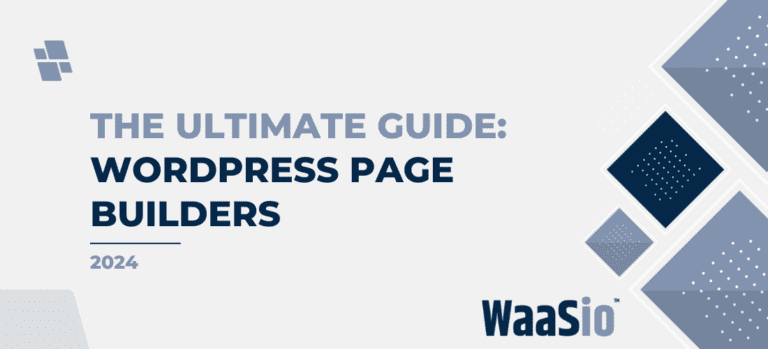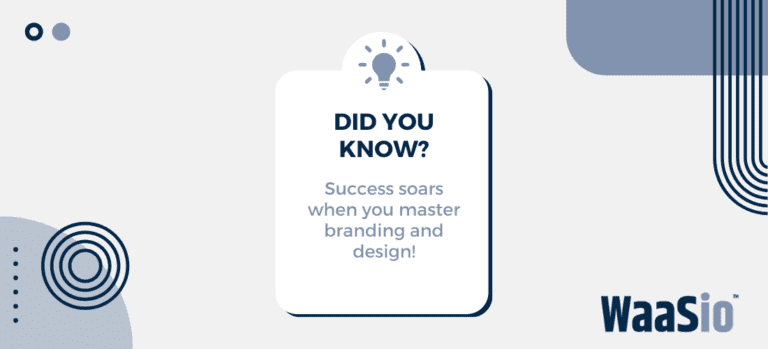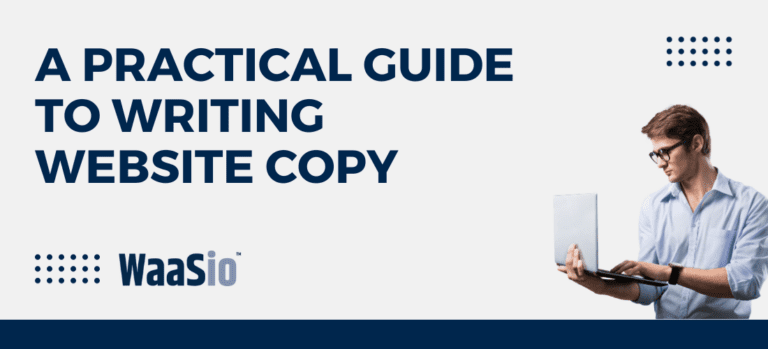Introduction to WordPress Customization
Welcome to the world of WordPress customization! Here’s your starting line for transforming an ordinary website into a striking hallmark of your brand. Customization is key to ensuring that your site stands out, reflects your brand identity, and resonates with your audience.
Why Customize?
- User Experience: A customized site can provide a seamless and unique experience for your visitors.
- Brand Consistency: Tailoring your site’s design elements like headers and footers ensures brand consistency across all pages.
- Functional Enhancements: Beyond aesthetics, customization allows you to add enhanced functionality to your site.
Ready, Set, Customize!
Customizing your WordPress site doesn’t have to be daunting. Even without coding skills, you can make significant changes. We’ll guide you through customizing two crucial components: headers and footers.
- Headers are the first thing visitors see; they often carry your logo, navigation menu, and contact information.
- Footers can house important links, company info, or even a subscription form.
Our step-by-step tutorial will ensure you’re well-equipped to tailor these sections to your branding needs.
Transitioning to Headers and Footers
Now that you understand the basics of WordPress customization, it’s time to delve deeper into specifics. In the next section, we’ll unpack the components of WordPress headers and footers and illustrate their role in website design and user navigation.
Get ready to enhance your brand presence by mastering the art of header and footer customization. Let’s move on to “Understanding WordPress Headers and Footers“.

Understanding WordPress Headers and Footers
Before diving into customizing WordPress headers and footers, it’s crucial to grasp the fundamental roles of headers and footers on your WordPress site. These elements are pivotal to website navigation and can significantly impact user experience and branding.
What Are Headers?
- Topmost Section: The header is the uppermost part of your website, often the first thing visitors see.
- Navigation Hub: It usually contains your site’s title or logo, main navigation menu, and other essential items like search boxes or contact information.
- Consistent Appearance: The header appears consistently across all pages of your site, reinforcing brand recognition.
What Are Footers?
- Bottom Section: The footer sits at the bottom of your site and often holds links, copyright information, and small widgets.
- Contact & Credits: You might find contact details, social media icons, or credits here.
- Additional Navigation: Sometimes, footers also offer secondary navigation to improve site exploration.
Impact on User Experience
Your header and footer serve as bookends to your content, framing the pages and providing key functions that help users interact with your site:
- Consistency and familiarity aid in seamless site exploration.
- Strategic placement of contact information fosters communication.
- Access to navigation menus from any point eases user flow.
As you proceed to the next section, remember that headers and footers are not just structural elements but powerful tools for branding and user engagement. customizing WordPress headers and footers will enhance the overall aesthetic and functionality, leading to a more memorable brand presence.
In the following segment, we’ll delve into why tailoring your header and footer goes beyond aesthetics and plays a significant role in establishing your brand identity, which can set you apart in the digital landscape.

The Importance of Header and Footer Customization in Branding
Customizing your WordPress site’s header and footer is more than just a cosmetic upgrade—it’s a strategic branding move. Let’s explore why:
- First Impressions Count: Your header is often the first thing visitors notice. A unique header sets a professional tone, conveying your brand’s identity instantly.
- Consistent Brand Message: Headers and footers are consistent across all pages. This repetition reinforces your brand’s message and identity.
- Navigation and Accessibility: Well-designed headers and footers guide visitors through your site, making for a better user experience and potentially reducing bounce rate.
User Engagement and Retention
Custom headers and footers can significantly boost user engagement by:
- Providing easy access to important links and information
- Featuring calls-to-action that can lead to conversions
- Displaying contact details prominently for better connectivity
SEO Benefits
Believe it or not, custom headers and footers also contribute to SEO:
- Incorporating key navigation elements improves site structure, which search engines favor.
- Footer links can help distribute page authority throughout your site.
By now, you should understand the significance of header and footer customization in strengthening your brand’s online presence. As we transition into a practical tutorial, remember that while customization is powerful, it’s also essential to maintain a clean, organized structure to support smooth navigation and positive user experience.

Customizing WordPress Headers and Footers
Personalizing your WordPress site’s header and footer can significantly impact your brand’s digital presence. This beginner’s tutorial will guide you through the basic steps of tailoring these elements to your liking.
Getting Started with Basic Customizations
- Navigate to the Theme Customizer: Access this feature through your WordPress dashboard to begin customizing.
- Explore Header Options: Adjust colors, upload your logo, and modify the layout to fit your brand’s style.
- Footer Fine-Tuning: Similar to headers, tweak the footer settings to align with your desired look and include essential links or information.
Enhancing with Widgets
- Add functionality to your footers with Widgets, such as recent posts, contact info, or social media feeds.
- Utilize drag-and-drop ease found in the Widgets section of your dashboard.
Tips for a Polished Look
- Consistency is key – ensure your header and footer match your overall brand aesthetic.
- Keep it clutter-free – too many elements can overwhelm visitors and detract from user experience.
- Test responsiveness: Your customized headers and footers should look great on all devices.
With these simple steps, you are well on your way to creating a cohesive and branded experience for your website visitors. But why stop here?
Looking Ahead
After mastering the basics, consider leveraging the expertise of WaaS (Website as a Service) professionals to elevate your headers and footers further. In the next section, we’ll delve into how WaaS Professional Services can take your branding to the next level.

Harnessing WaaS Professional Services for Your WordPress Site
When it comes to elevating your website, enlisting the help of WaaS (Website as a Service) professionals can transform your WordPress site’s headers and footers from basic to brilliant. Here’s how WaaS services can be utilized:
Expert Design Consultation
- Customization Advice: Receive tailored suggestions that align with your branding.
- Strategy Sessions: Plan out the design elements with a professional to ensure they meet your objectives.
Advanced Development Support
- Code Enhancements: Get assistance with adding custom CSS or HTML to your headers and footers.
- Responsive Design: Ensure your branding looks great on any device with expert layout adjustments.
Seamless Integration
- Third-Party Tools: Professionals can help seamlessly integrate tools like email sign-ups or social media icons.
- Performance Optimization: Speed up your site with optimized header and footer code by experts.
With WaaS professional services, you gain access to a level of customization that goes beyond standard WordPress options. They can provide unique design touches that resonate with your audience, ensuring your brand stands out in the digital landscape.
After enhancing your headers and footers with the help of WaaS professionals, it’s time to investigate advanced personalization techniques. The next section will delve into these strategies, offering insights into how you can further refine and polish the user experience provided by your site’s headers and footers.

Advanced Tips for Header and Footer Personalization
Once you grasp the basics of header and footer customization, you can delve into more advanced personalization techniques. These strategies will help your WordPress site stand out with a distinctive look that reinforces your brand identity. Let’s dive deeper:
Enhancing Functionality with Plugins
- Sticky Headers: Use plugins to make your header remain at the top even as users scroll down.
- Mega Menus: Implement expansive menus to improve navigation and showcase extensive content categorization.
- Footer Widgets: Add unique widgets like calendars or tag clouds in footers to enhance user engagement.
Custom Scripts for Interactivity
- Animated Elements: Integrate custom JavaScript or CSS animations for dynamic headers and footers.
- Interactive Footers: Embed interactive maps or social feeds to connect with your audience effectively.
Responsive Design Adjustments
- Media Queries: Tailor your headers and footers for different devices using responsive design techniques.
- Testing Tools: Utilize tools like Google’s Mobile-Friendly Test to ensure optimal display across all devices.
Personalizing your header and footer not only enhances your website’s aesthetics but also improves user experience and site functionality. By incorporating these advanced tactics, you can create an engaging digital environment that effectively communicates your brand message.
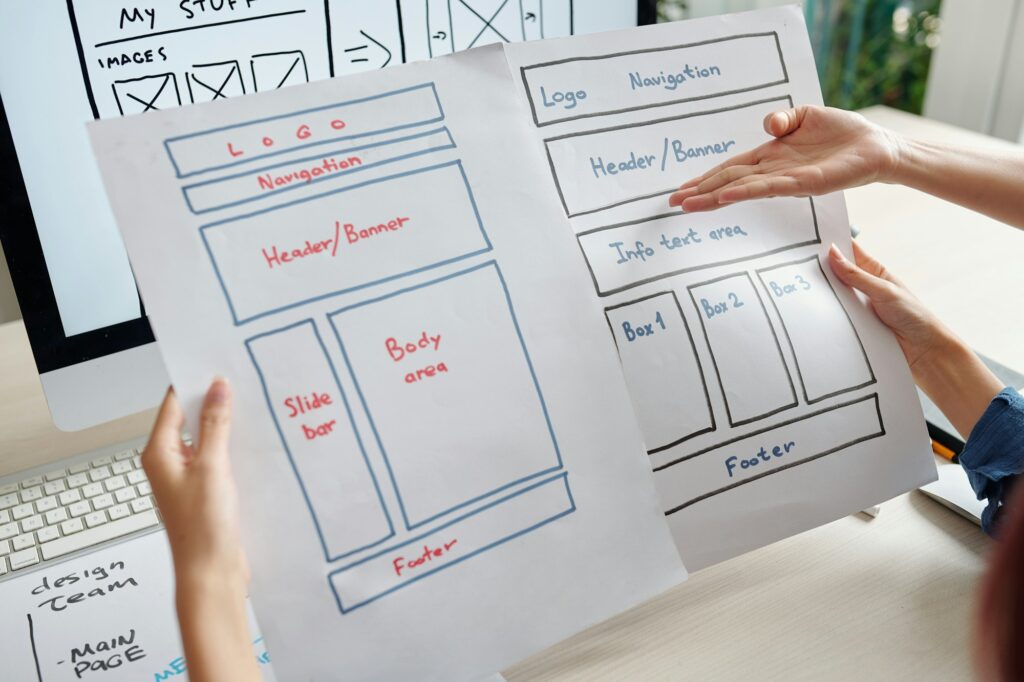
Conclusion: Elevating Your Brand with Customized Headers and Footers
As we’ve navigated through the essential steps of customizing WordPress headers and footers, it’s clear that customization is key to amplifying your brand’s presence. Let’s encapsulate the pivotal points:
- Reflecting brand identity: Custom headers and footers speak volumes about your brand’s uniqueness.
- User navigation: A well-designed header and footer enhance user experience by simplifying navigation.
- SEO benefits: Strategic customization leads to improved SEO rankings due to better structure and content relevance.
Elevate with Ease
Adopting WaaS professional services can be a game-changer in your branding strategy:
- Access to expert knowledge and skills.
- Save time with efficient service delivery.
- Stay updated with the latest design trends.
Final Touch
Remember that the smallest details can make the biggest impact. Take a final walkthrough of your site to ensure every aspect resonates with your brand ethos.
Looking Ahead
Moving forward, regularly review and refresh your custom designs to keep pace with evolving brand strategies and market trends. Your website should be a living entity that grows alongside your business.
In sum, tailored headers and footers are not just cosmetic upgrades; they are strategic tools that propel your brand forward. With this guide and the support of WaaS professionals, your journey to a distinctive and dynamic online presence is well within reach.