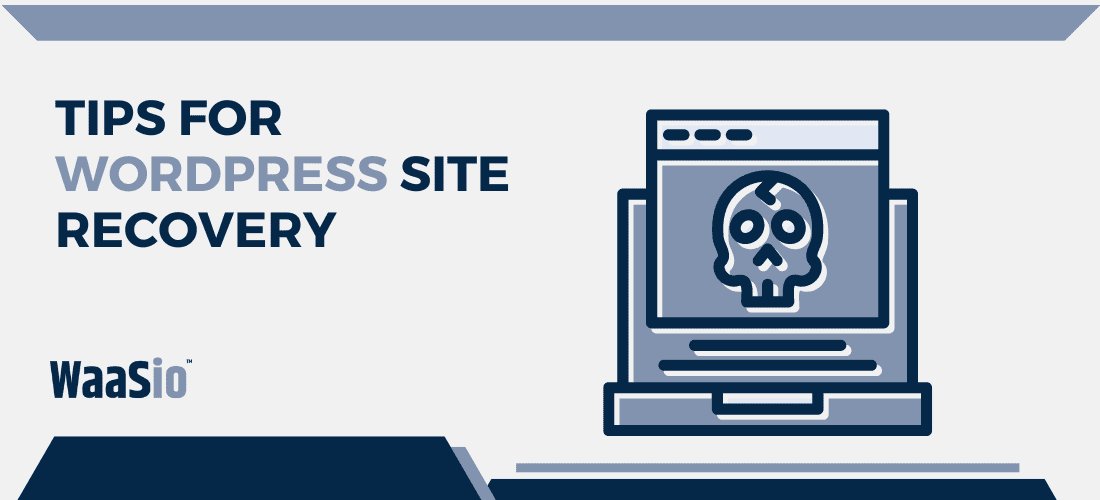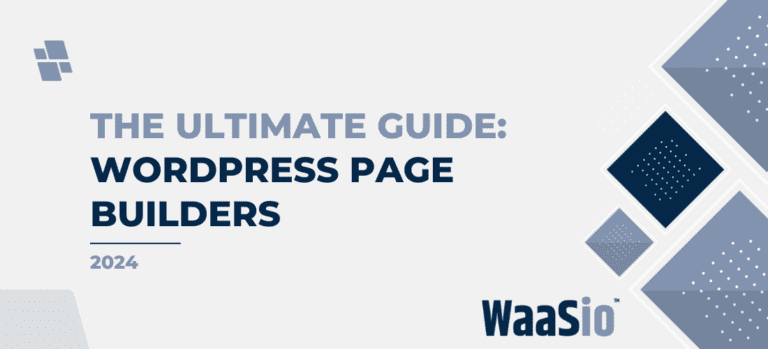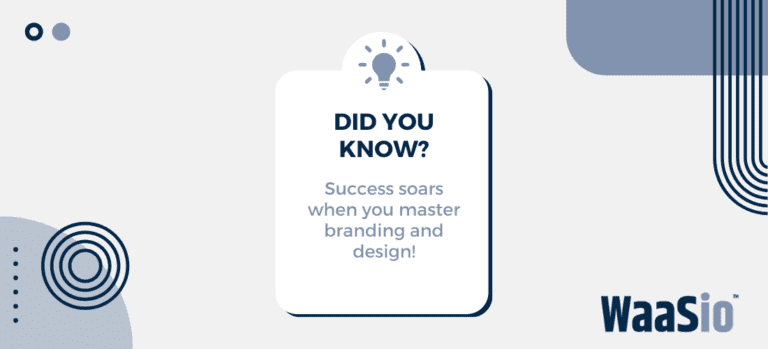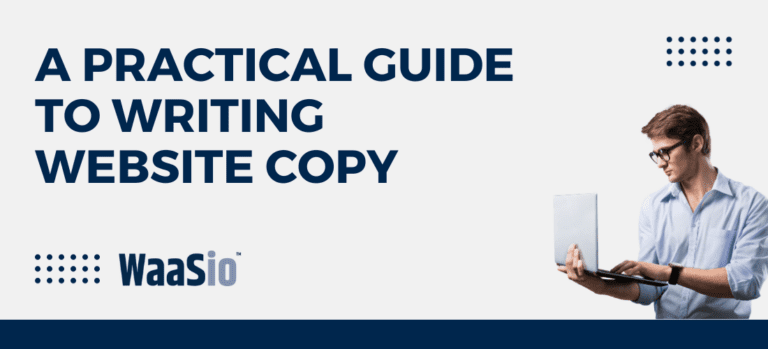Introduction: Navigating Through WordPress Site Recovery
Welcome to the essential guide on WordPress site recovery after hacking. The road to reclaiming your site’s security might seem daunting, but with clear steps and proactive measures, you can emerge stronger. Remember, the key to successful recovery lies in understanding the process and having a strategic approach. Let’s start the journey towards a more secure WordPress experience.
Understanding the Impact of a Hack
Firstly, it’s important to assess the impact of the hack:
- Determine the Scope: Check how much of your site has been affected.
- Data Breach Assessment: Evaluate if any sensitive information was compromised.
Recovery Goals
Before diving into the technicalities, set clear recovery goals:
- Site Restoration: Getting your website back up and running is a priority.
- Security Reinforcement: Implementing measures to prevent future attacks is crucial.
This introduction serves as the roadmap for navigating through the complex terrain of post-hack restoration. As we guide you step-by-step, remember that recovering from a hack is not just about fixing what’s broken, but also fortifying your site against future threats.
Moving forward, our next section will delve into identifying the hack. It’s the first critical step in your recovery journey, guiding you on how to pinpoint the issue, assess the extent of the damage, and prepare for the cleanup process.

Identifying the Hack: First Steps in Your WordPress Site Recovery After Hacking
The initial phase of regaining control over your hacked WordPress site involves detecting and assessing the damage. Swift action is crucial to prevent further exploitation of your website’s vulnerabilities.
Recognize the Signs
- Unexpected Behavior: Your site redirects to unknown pages, or displays unfamiliar ads.
- Performance Issues: A sudden slowdown in website performance can indicate malicious activity.
- Login Problems: Inability to access your admin panel suggests compromised credentials.
Assess the Impact
- Check User Accounts: Look for unauthorized user accounts that hackers might have created.
- Review File Modifications: Inspect recent changes in website files for unauthorized edits.
- Analyze Traffic: Unusual spikes or sources of traffic can hint at a security breach.
Secure Preliminary Touchpoints
Before diving into clean-up:
- Change all passwords associated with your website administratively and personally.
- Contact your hosting provider to alert them of the breach; they may offer support and guidance.
- Tighten network security by enhancing firewall and antivirus protections.
With an understanding of the hack and initial measures in place, you’re prepared to move forward. The next stage focuses on purging your site of malware and recovering your vital data.
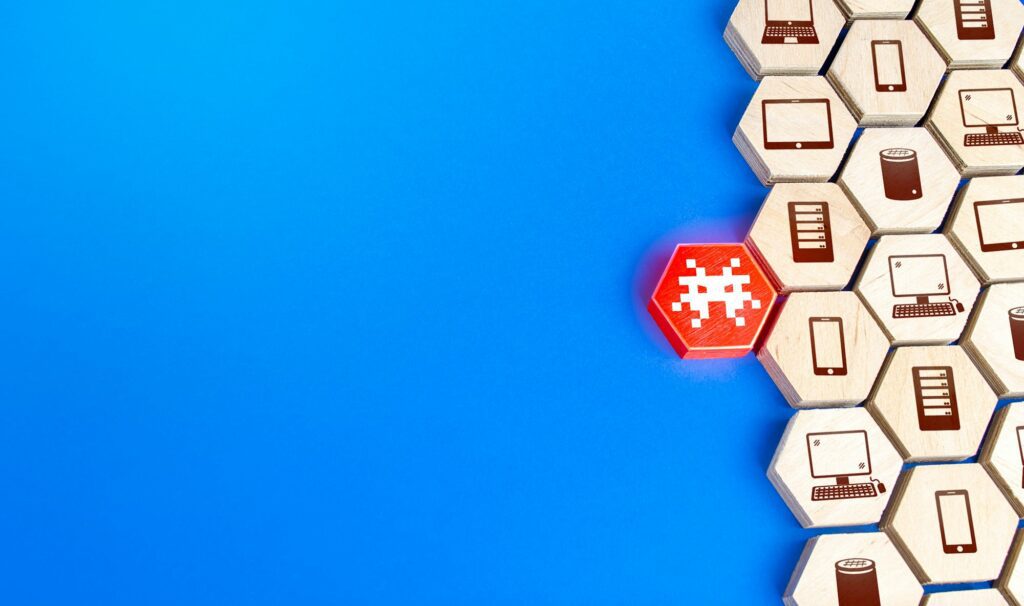
Clean-Up Process: Removing Malware and Restoring Data
The aftermath of a WordPress hack can be daunting, but taking systematic steps to clean up the site is essential for regaining control. Here’s how to meticulously remove malware and restore data:
Scanning and Removing Malware
- Utilize Security Plugins: Install reputable security plugins that specialize in scanning and removing malware.
- Manual Inspection: Sometimes malware hides in places automated tools can miss. Check recently modified files or unfamiliar file names within your directories.
- Delete Suspicious Files: Carefully remove any identified malware. If unsure, consult an expert.
Restoring Clean Backups
- Choose the Right Backup: Select a backup from before the hack occurred. It should be free from any compromised data.
- Test Before Restoring: Ensure the backup file is clean by testing it on a local server or a separate folder in your hosting.
Post-Cleanup Measures
- Check Core File Integrity: Verify that your WordPress core files match official sources. Any discrepancies might be a sign of tampering.
- Reset Passwords: After cleaning, immediately change all passwords associated with your WordPress site for added security.
- Contact Your Hosting Provider: Inform them of the breach so they can assist and ensure server-level security.
After securing your site and restoring it to a previous, unharmed state, it’s time to fortify its defenses against future intrusions.
Leading into Strengthening Login Security
Having cleared the malicious threats, stepping into strengthened login security is pivotal. The next section covers creating robust passwords and managing user permissions – crucial elements to lock down your restored WordPress site further.

Strengthening Login Security: Passwords and User Permissions
After dealing with a hack, it is critical to fortify the entry points of your WordPress site. Strengthening login security is a two-fold approach that involves secure passwords and meticulous management of user permissions.
Robust Password Policies
- Create Strong Passwords: Ensure all users have passwords that include a mix of letters, numbers, and special characters.
- Regular Updates: Set a schedule for regular password updates, preferably every 60-90 days.
- Password Managers: Encourage or enforce the use of password managers to store complex passwords securely.
- Two-Factor Authentication (2FA): Introduce an additional layer of security by adding 2FA to your login process.
User Permission Protocols
- Role Review: Audit existing user roles and permissions. Limit administrative access to essential personnel only.
- Remove Unused Accounts: Delete any accounts that are no longer active or required.
- Least Privilege Principle: Assign minimal necessary permissions for tasks, preventing extensive access rights.
- User Training: Educate users on security best practices and the importance of keeping their credentials confidential.
By implementing these strategies, you can significantly reduce the risk of future unauthorized access. Now that your login security is tighter, the next step is to ensure the integrity of the WordPress core and its plugins.

Update and Upgrade: Ensuring Your WordPress Core and Plugins are Secure
After addressing the immediate threats, it’s crucial to fortify your site’s defenses. A key aspect of this is ensuring that both the WordPress core and all installed plugins are up-to-date. Here’s why this is a vital step:
- Security Patches: Updates often contain patches for vulnerabilities that could be exploited by hackers.
- Better Compatibility: Updated software works more harmoniously, reducing the risk of conflicts that can create security gaps.
- Improved Performance: Upgrades often come with improvements that make your site run smoother and faster.
Regular Updates Checklist
To keep your site secure, follow this simple checklist:
- Check for updates in the WordPress dashboard regularly.
- Only download plugins from reputable sources.
- Remove any inactive plugins that could become potential backdoors.
- Set up automatic updates for WordPress and plugins where appropriate.
Maintaining Your Site’s Integrity
Here are additional measures to maintain the integrity of your WordPress site:
- Backup Regularly: Before upgrading, always backup your site; if something goes wrong, you won’t lose data.
- Use a Staging Environment: Test updates on a staging site first to ensure they don’t cause issues.
Completing these steps not only restores a sense of security but bridges us securely into the realm of advanced preventative measures. With your site now updated, attention must turn to long-term defense strategies – which is where WordPress as a Service (WaaS) solutions come into play.
Continuing onward, we’ll explore how Implementing WaaS Solutions not only aids in WordPress site recovery after hacking but actively works to prevent future intrusions.

Implementing WaaS Solutions: A Strategic Approach to WordPress Security
After ensuring that your WordPress site has been restored and is free from hacks, it’s time to look forward to preventing future security breaches. This is where WordPress as a Service (WaaS) comes into play—a proactive strategy to maintain a robust security posture.
Understanding WaaS
WordPress as a Service refers to ongoing support and maintenance services provided by WordPress professionals. They focus on enhancing security and performance through:
- Regular software updates
- Continuous monitoring
- Advanced security configurations
Implementing Best Practices with WaaS
Opting for WaaS after recovering from a hack can dramatically reduce the likelihood of future incidents. WaaS providers typically offer:
- Advanced Firewalls: To block suspicious traffic before it reaches your website.
- Regular Scans: Spot potential vulnerabilities or malware infections early on.
- Backup Solutions: Ensuring you have a recent copy of your site if recovery is needed again.
Moving Forward with Enhanced Protection
With WaaS in your corner, you’ll benefit from:
- Expertise of seasoned WordPress professionals
- Better oversight of your site’s security health
- Peace of mind knowing that your site is continuously being monitored and updated
Rolling out these strategic WaaS measures leads naturally to the next step in your journey: maintaining vigilance.

Conclusion: Maintaining Vigilance for Ongoing WordPress Protection
Having navigated the choppy waters of WordPress site recovery after hacking, it’s crucial to look ahead and focus on vigilant, ongoing protection. Your website is now clean, secure, and as robust as ever – but the digital landscape is ever-evolving with new threats always on the horizon.
Ongoing Security Practices
- Regular Monitoring: Stay alert with continuous monitoring of your site’s health.
- Updates: Keep WordPress, themes, and plugins up-to-date to fortify against known vulnerabilities.
- Password Hygiene: Frequently change passwords and encourage strong password policies among users.
- Backup Schedule: Automate backups to ensure you always have a recent snapshot of your site.
WaaS Benefits Revisited
The implementation of WordPress as a Service (WaaS) is not just a one-time measure, but a long-term security strategy. With WaaS, you benefit from:
- Consistent Surveillance: Continuous scanning for potential threats.
- Timely Updates: Seamless updates managed by professionals.
- Expert Support: Access to dedicated experts for any emerging issues.
Staying Proactive
To maintain a fortress-like environment for your WordPress site:
- Invest in quality hosting that prioritizes security.
- Participate in WordPress security forums for the latest tips and information.
- Review user access regularly and adhere to the principle of least privilege.
In conclusion, recovering from a hack is only the beginning. It sets the stage for a security-conscious approach to maintaining your WordPress site. By keeping vigilance high and leveraging WaaS solutions, you are not just reacting to threats but preemptively safeguarding your online presence against future attacks.