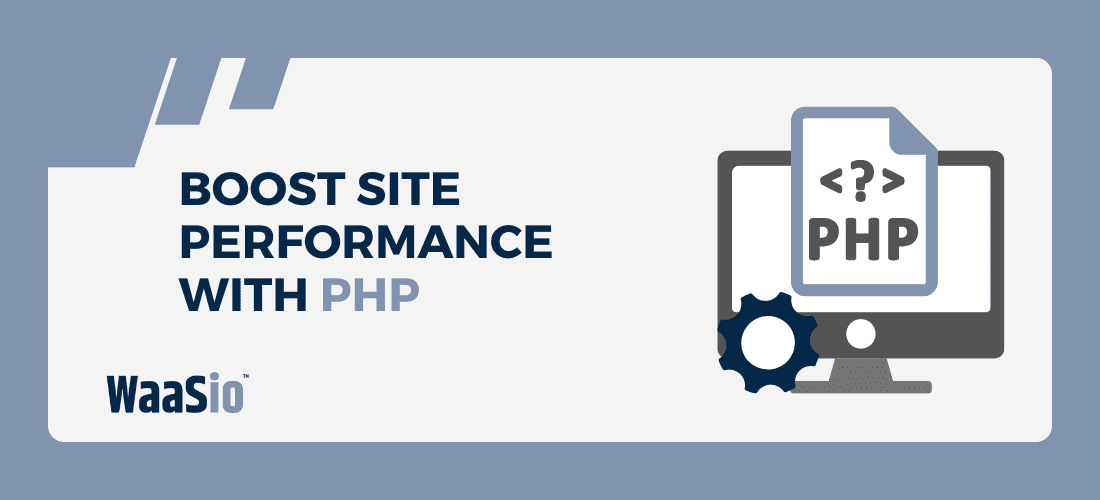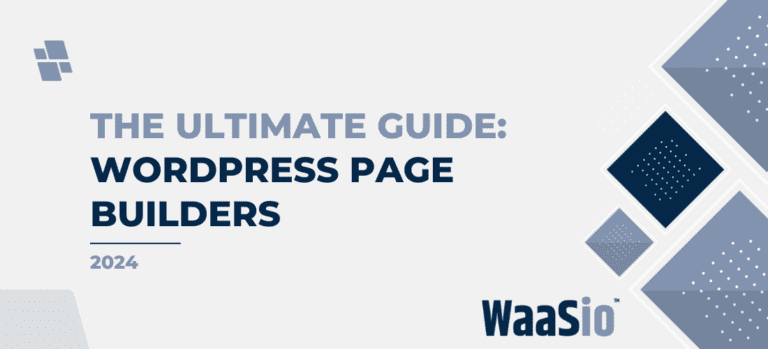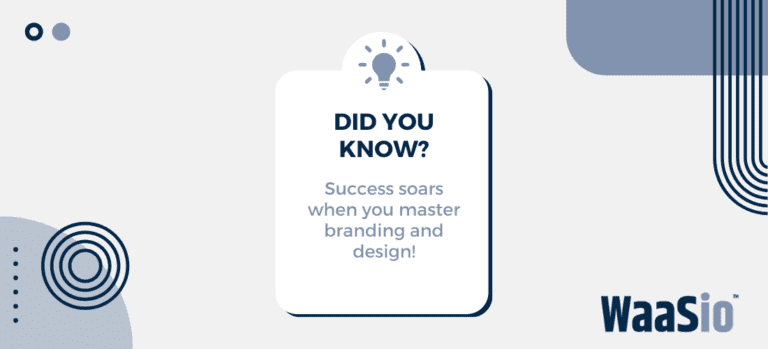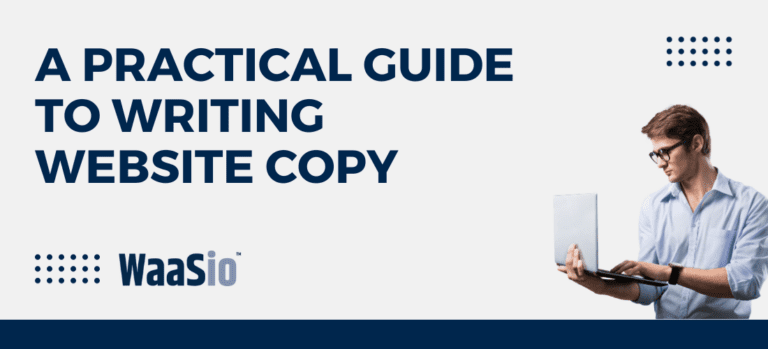Introduction: Why Updating WordPress PHP Version for Site Performance is Crucial
Keeping your WordPress site at its peak performance is not just about creating content or selecting the right theme; it’s also about the nuts and bolts that hold it all together. One of these critical components is PHP – the coding language that powers WordPress. Here’s why updating WordPress PHP version for site performance is not a task to ignore:
- Speed: Newer PHP versions boost your website’s loading speed, making it more efficient.
- Security: Updates come with essential security patches protecting you from vulnerabilities.
- Compatibility: Ensure your site’s compatibility with the latest plugins and themes.
- Support: Older versions may no longer receive updates or support, leaving your site at risk.
The Impact on Your Site’s Health
Just like software on your computer needs updating, so does the software that runs your website. Failing to update can lead to:
- Sluggish performance, which impacts user experience and bounce rates.
- The potential for site crashes should incompatibility issues arise.
- An increase in security risks that could compromise sensitive data.
By updating your PHP version, you are ensuring the backbone of your WordPress site is strong, secure, and functioning at its best. Think of it as regular maintenance on a vehicle; without it, performance dips and the lifespan shortens.
Seamlessly Transitioning to the Next Section
Now that we understand why keeping PHP up-to-date is crucial, let’s dive into the benefits you can reap from the latest PHP for your WordPress site. The next section will explore how these improvements can transform your site’s health and user experience.

The Benefits of the Latest PHP in WordPress
Keeping your WordPress site up-to-date with the latest PHP version can significantly improve its overall performance and security. Here are some of the key benefits:
- Faster Performance: New PHP versions enhance the speed at which your website operates. This means quicker load times and a smoother experience for your users.
- Enhanced Security: Each PHP update comes with improved security features that protect your site from vulnerabilities and potential hacks.
- Better SEO Ranking: Search engines favor faster websites, leading to better visibility and higher rankings.
- New Features and Functions: The latest PHP updates provide new features and functionalities that empower developers to create more robust and feature-rich websites.
- Efficiency in Code Execution: Updated PHP leads to more efficient execution of code, reducing server load and ensuring a more stable website environment.
- Support for Modern Scripts: To run certain modern plugins and scripts without issues, keeping PHP updated is essential.
Why Not Stay Updated?
Without the latest PHP, your WordPress site could lag behind, missing out on these critical enhancements. An updated PHP environment sets the foundation for a powerful, agile website.
Transitioning to Better Performance
Now that you’re aware of how beneficial PHP updates are for your WordPress site, the next step is understanding WaaS (Website as a Service) management and its role in streamlining this process. A WaaS platform simplifies PHP upgrades, ensuring your site remains cutting-edge with minimal effort.
In the upcoming section, we delve into the role of WaaS and why it is a game-changer for effortless PHP version updates. Stay tuned to discover how to harness the power of WaaS for optimal site performance.

Understanding WaaS and How It Simplifies PHP Updates
Website as a Service (WaaS) is an innovative approach to website management, streamlining technical tasks like PHP updates. Here’s how it simplifies the process:
- Automation: WaaS tools can automate the update process, ensuring your site’s PHP is always current without manual intervention.
- Compatibility Checks: These services run automatic checks for theme and plugin compatibility with the newer PHP versions.
- Error Handling: In case of update issues, WaaS provides error detection and rollback features to minimize downtime.
Safety First
With WaaS handling updates:
- You reduce the risk of crashing your site due to outdated or mishandled PHP code.
- It ensures a safer and more secure website by using the latest PHP enhancements.
Ease of Use
It’s all about convenience:
- Manage updates from a user-friendly dashboard.
- No need for deep technical knowledge; WaaS manages the complexities for you.
Staying Ahead of the Curve
By utilizing WaaS for PHP updates, you ensure that your website remains:
- Fast: Enjoy better speed and performance.
- Secure: Benefit from the latest security patches.
- Compatible: Keep your site running smoothly with updated plugins and themes.
Consequently, we see that WaaS not only simplifies the PHP update process but also plays a crucial role in maintaining the overall health and performance of a WordPress site. In the next section, we’ll dive into the exact steps to upgrade your PHP version using WaaS, ensuring you can confidently apply these updates with minimal hassle.

Step-by-Step: Safely Upgrading Your PHP Version with WaaS
Upgrading your WordPress PHP version is a straightforward process with Website as a Service (WaaS) management. Follow these simple steps to ensure a smooth and safe update:
Preparation is Key
- Backup Your Site: Always start with a full website backup. This protects your data in case you need to revert to the previous state.
- Check Compatibility: Ensure all your plugins and themes are compatible with the new PHP version for a seamless transition.
Initiating the Update
- Select the WaaS management platform’s ‘PHP Version’ option.
- Choose the latest stable PHP version available.
- Click on ‘Update’ to start the upgrading process.
Monitor the Upgrade
- Track the progress within the WaaS dashboard.
- Look out for any notifications or errors during the update.
Post-Upgrade Actions
- Test Your Website: After the upgrade, browse through your site to ensure everything functions correctly.
- Resolve Issues Promptly: If you encounter any problems, refer to the compatibility checks or restore from the backup.
By following these bulletproof steps, you can confidently upgrade your PHP version without risking your site’s performance and functionality. The key is to move carefully through each step, backed by the reliability of WaaS services.
Moving forward into the next section, we will tackle Common Pitfalls to Avoid When Updating WordPress PHP, ensuring you’re aware of possible hurdles and know how to navigate around them for an effective PHP update.

Common Pitfalls to Avoid When Updating WordPress PHP
Ensuring a smooth update of your WordPress PHP version involves being aware of common mistakes that could derail the process. Avoiding these pitfalls is key to maintaining site performance and stability.
Not Testing on Staging Environment
- Always test updates in a staging environment before going live.
- Skipping this step can lead to unexpected errors on your live site.
Ignoring Compatibility Issues
- Check all themes and plugins for compatibility with the new PHP version.
- Incompatibility can cause features to break or, worse, bring down your entire site.
Failing to Backup
- Before any update, ensure you have a full site backup.
- If things go wrong, this is your safety net to restore your site’s previous state.
Forgetting to Update All Components
- Update WordPress core, themes, and plugins to their latest versions before updating PHP.
- This minimizes the risk of compatibility issues.
Rushing the Process
- Take your time with each step of the upgrade process.
- Hasty updates without proper checks can lead to avoidable errors.
By sidestepping these stumbling blocks with your WaaS management, you’ll set the stage for an untroubled PHP version update. With a keen focus on preemptive measures outlined above, you’re ready to proceed confidently into post-update analysis.

Ensuring Smooth Transition: Post-Update Checks and Maintenance
Once you’ve successfully updated your WordPress PHP version with WaaS management, it’s crucial to perform thorough checks to ensure that everything is running smoothly. Rigorous post-update maintenance will guarantee the continued performance and security of your site.
Immediate Post-Update Actions
- Verify Site Functionality: Check all pages, posts, and critical functions like forms and checkout processes to ensure they are working correctly.
- Review Error Logs: Look for any new error messages that may have surfaced after the update.
- Plugin Compatibility: Confirm that all plugins are compatible with the new PHP version and functioning as intended.
Ongoing Maintenance Tasks
- Maintain Regular Backups: Continue to keep regular backups in case a future issue arises that requires restoring your website.
- Monitor Site Performance: Use tools to monitor the speed and responsiveness of your site post-update.
- Stay Updated on PHP Changes: Keep an eye out for any PHP updates or patches that may be released, ensuring you’re always up-to-date.
This routine checking and maintenance play a pivotal role in the longevity and efficacy of your website. It’s not just about the one-time update but ensuring ongoing compatibility and performance.
Regular audits and monitoring can prevent potential complications down the line, allowing you to focus on what matters most – growing your business and providing value to your visitors. With these post-update checks and maintenance measures in place, you’re setting the stage for a powerful web presence.
Now, with a smoothly running website, let’s look towards enhancing its future. In our final section, we’ll discuss how keeping your PHP version current is an investment in your website’s health and success.

Conclusion: Enhancing Your Website’s Future with Updated PHP
By now, you understand that updating WordPress PHP version for site performance is a definitive stride towards improving your website’s performance and security. This update not only bolsters site speed and efficiency but also fortifies your digital presence against vulnerabilities. Here are the key takeaways:
- Improved Speed and Performance: Up-to-date PHP versions bring significant improvements to website speed, positively impacting user experience and SEO rankings.
- Better Security: Each PHP update comes with patches for security vulnerabilities, protecting your site against potential threats.
- Compatibility and Support: Modern PHP ensures better compatibility with the latest WordPress features and plugins, alongside receiving continuous support from developers.
Looking Ahead: Continuous Improvement
Updating WordPress PHP version for site performance is an ongoing process. As technology evolves, so do the requirements for a robust and secure website. Therefore:
- Regularly schedule PHP updates as part of your website maintenance.
- Stay informed about the latest PHP releases and their benefits.
- Leverage WaaS management tools for hassle-free updates.
Embracing Change for Growth
Change can be daunting, but in the realm of website management, it is the cornerstone of growth and resilience. Embrace these updates with the understanding that each step taken enhances your website’s future. After all, a modern, secure, and efficient website is not just a benefit; it’s a necessity in today’s digital landscape.
Ready for the Next Step?
With your PHP version current, look toward other ways to optimize your site’s potential. Don’t stop here—continuous improvement means exploring new technologies, strategies, and best practices to keep your website at the forefront. Stay tuned for more insights and guidance on taking your WordPress site to the next level.