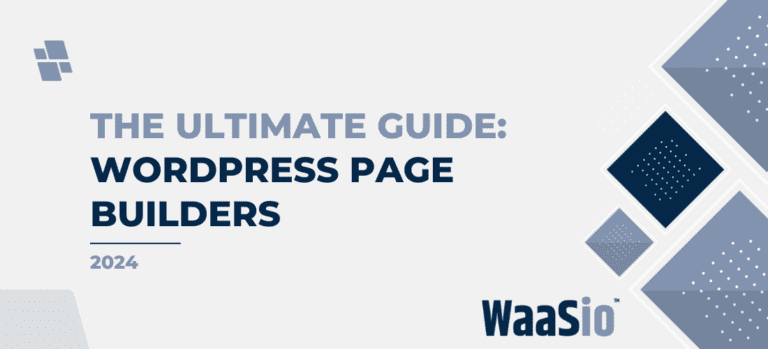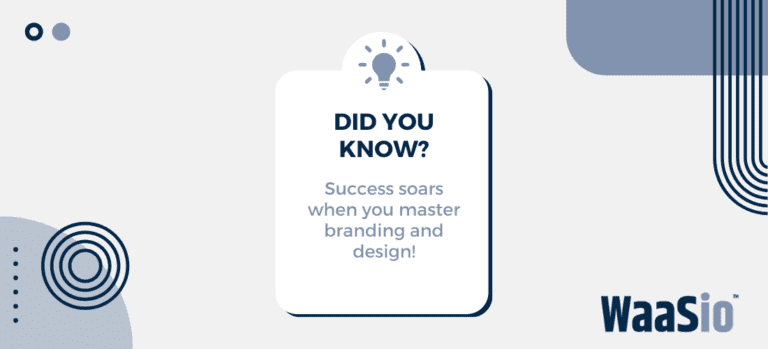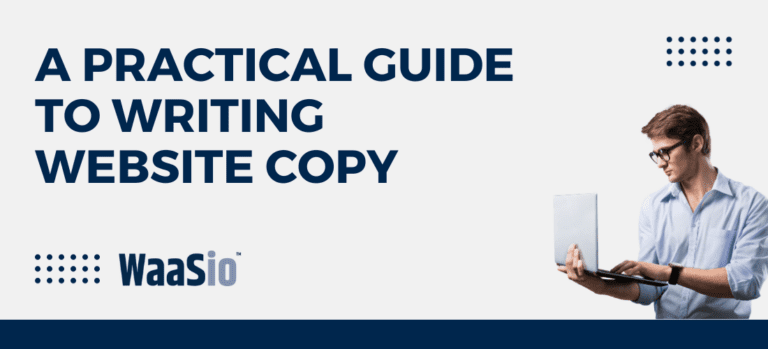Introduction to Blog Customization in WordPress
Welcome to the exciting world of customizing blog post styles in WordPress, where the look and feel of your blog is completely within your control. As a small business owner, personalizing your blog can significantly elevate your brand’s identity and user experience.
Why Customize Your Blog?
- User Engagement: A unique blog design can keep visitors on your page longer.
- Brand Consistency: Custom styles ensure that your blog matches your brand’s aesthetic.
- Stand Out: Differentiate your blog from competitors with distinctive styling.
Starting with the Basics
Customization can range from simple tweaks to complete overhauls. Before diving into more complex customizations, consider these initial steps:
- Choose a theme that aligns with your brand.
- Adjust the colors and fonts to define your blog’s tone.
- Modify header and footer areas to better represent your business.
These changes are just the beginning. WordPress offers endless possibilities to tailor your blog’s appearance to match your vision.
Seamless Transitioning
As you learn the ropes of customizing blog post styles in WordPress, you’ll want to explore beyond the basics. That’s where our next sections come into play. We’ll walk through selecting the perfect theme, mastering CSS for that custom flair, leveraging plugins, and when needed, seeking professional design assistance through WaaS (Website as a Service) solutions.
Get ready to transform your blog into a true extension of your brand.
Next Steps: Picking the Right Theme
Diving deeper into customization starts with the foundation — your theme. In the following section, we will explore how to select the best WordPress theme to set the stage for your unique blog style. Stay tuned!

Exploring WordPress Themes for Your Blog
Selecting the right theme is crucial as it largely defines your blog’s appearance and feel. With thousands of options available, here’s how to pinpoint the perfect WordPress theme:
- Identify Your Needs: List the features you need, like responsive design, multiple page styles, or particular color schemes.
- Consider Niche-Specific Themes: Tailored themes for industries like food, fashion, or business can provide specialized options for your content.
- Check for Responsiveness: Your theme must be mobile-friendly since a majority of users browse on their devices.
- Read Reviews and Ratings: Other users’ experiences can guide you towards reliable and well-supported themes.
Free vs. Premium Themes
While free themes are great for starters, premium themes often offer more customization options and dedicated support.
- Free Themes: Cost-effective, good for beginners, but might be limited in features.
- Premium Themes: Require investment but offer advanced features and personalized support.
Customization Capabilities
Themes come with varying levels of customization. Look for ones that allow you to adjust layouts, colors, and fonts without touching code.
Trial and Error
Don’t be afraid to experiment with different themes. Many offer live demos or trial periods to test them out.
Moving onto the next stage of blog post styling involves diving deeper into personalization with CSS. Knowledge of cascading style sheets takes your blog’s visual appeal from generic to unique, setting you apart from competitors.
Preparation for Mastering CSS
To seamlessly transition into the intricacies of CSS, make sure your chosen WordPress theme lays a solid foundation for further customization.
With a theme selected, let’s discover how to Master CSS for Unique Blog Post Styles in the subsequent section.
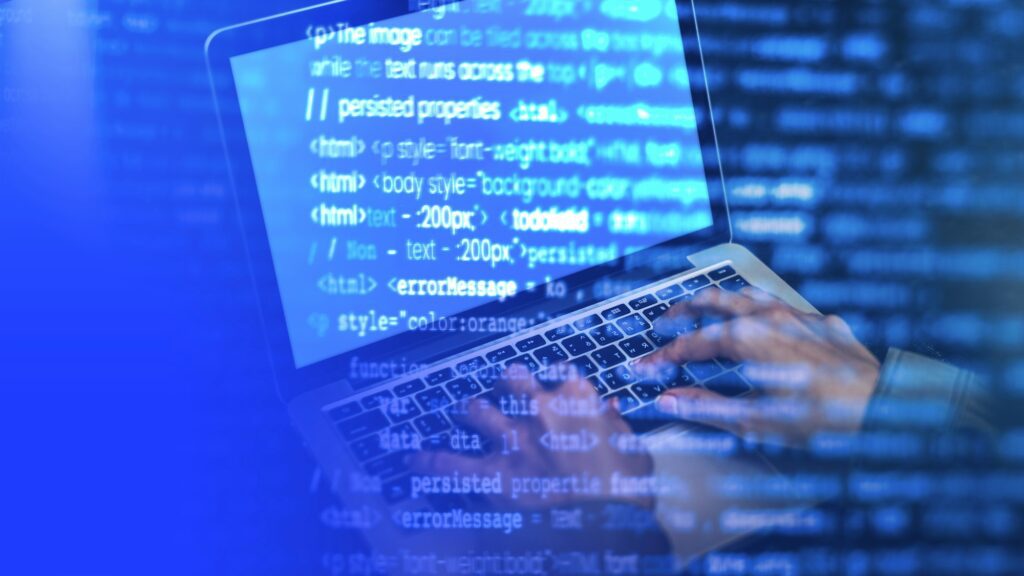
Mastering CSS for Unique Blog Post Styles
As you venture beyond customizing blog post styles in WordPress, mastering Cascading Style Sheets (CSS) is crucial for crafting unique blog posts that capture your brand’s essence. CSS controls the visual layout of your WordPress site, allowing you to tweak and personalize styles to stand out from the competition.
Fundamentals of CSS in WordPress
Before diving into complex style changes, understanding the basics of CSS and how it interacts with WordPress will set a solid foundation for customization:
- Selectors: These define which HTML element you’re going to style.
- Properties: Determine aspects like color, font, and spacing.
- Values: Assign specific settings to the properties you’ve chosen.
Tools to Help You Master CSS
To make the process smoother, here are some tools to assist you:
- WordPress Customizer: Access this in-built tool through the dashboard to see live previews as you edit CSS.
- Child Themes: Use a child theme to apply custom styles without affecting the main theme.
- Code Editors: Utilize editors like Sublime Text or VS Code for a more professional approach to editing CSS.
Styling Tips for Impactful Blog Posts
Here are quick tips to elevate your blog post designs:
- Use consistent fonts and colors that align with your brand identity.
- Implement whitespace effectively to improve readability and focus.
- Customize link styles to make them stand out and encourage clicks.
- Add custom icons or features like drop caps to start each post dynamically.
Once you’re comfortable controlling blog aesthetics with CSS, it’s time to enhance functionality. Stay tuned as we delve into Utilizing Plugins for Enhanced Style Options, where adding features becomes as simple as installing an add-on.

Utilizing Plugins for Enhanced Style Options
WordPress plugins are powerful tools that help small business owners extend the style capabilities of their blogs without needing to delve deep into code. Below are some key ways you can enhance your blog’s design using plugins:
Selecting the Right Plugin
- Page Builder Plugins: These allow drag-and-drop functionality to create beautiful layouts.
- Typography Plugins: Customize fonts with ease, beyond what your theme offers.
- Shortcode Plugins: Insert stylish elements like buttons and columns anywhere in your posts.
Custom Styling Without Coding
- Pre-built Addons: Look for plugins that offer a library of design addons to quickly implement new styles.
- Responsive Design Plugins: Ensure your blog looks great on all devices.
- Compatibility Checks: Always check if the plugin works well with your existing theme.
Efficiency and Automation
- Automatic Updates: Some plugins offer the ability to update your blog’s style with the latest trends automatically.
- Saving Templates: Save designs as templates to maintain consistency across posts.
By harnessing the power of plugins, you can add depth to your blog’s styling options without being an expert in web development. They enable you to maintain a professional look while saving time and resources.
Moving into the realm of professional design, our next section will dive into how small business owners can access bespoke styling with WaaS (Website as a Service) solutions for an even more polished look.

Accessing Professional Design with WaaS Solutions
For small business owners looking to amplify their blog’s aesthetics without deep diving into CSS or theme development, Website as a Service (WaaS) solutions offer a viable option. These services provide access to professional designs that can give your WordPress blog a unique and sophisticated look.
What is WaaS?
- Turnkey Solution: WaaS providers offer pre-designed websites tailored to specific niches, optimized for performance and SEO.
- Subscription-Based Model: These services generally operate on a monthly subscription, granting ongoing support and design updates.
- Customization: Despite being pre-designed, many WaaS solutions allow for customization, letting you tweak the design to fit your brand.
Advantages of WaaS
- Professional Quality: Gain the look of bespoke web design without hiring a designer.
- Time-Saving: Quick setup times get your polished blog up and running faster.
- Maintenance and Support: Continuous support ensures your blog stays updated with the latest design trends.
Finding the Right WaaS Provider
When selecting a WaaS provider, consider:
- The relevance of the designs to your business niche.
- The level of customization allowed.
- The quality of customer support provided.
Prior to transitioning into the next section, remember that while WaaS can offer a hassle-free gateway to professional blog design, it should align with your brand’s vision and practical needs.

Conclusion: Elevating Your WordPress Blog
As we wrap up our guide on customizing blog post styles in WordPress, let’s recap the key points to ensure your blog stands out and resonates with your audience:
- Themes and CSS: Choose a theme that reflects your brand and use CSS to tweak it to perfection.
- Plugins: Utilize plugins to add functionality and style elements without needing to code.
- WaaS Design Help: Don’t hesitate to reach out to professionals for a unique and sophisticated look.
By following the tips provided, small business owners can truly take their blogs to the next level:
Quick Tips Recap
- Align blog design with brand identity
- Consistently update and refine styling
- Keep user experience at the forefront
Never Stop Improving
Remember, the world of web design is always evolving. Stay updated with the latest trends and continue enhancing your blog posts to keep your audience engaged.